HubSpot onboarding is a crucial part of preparing for your future marketing initiatives. It’s the difference between a platform that drives measurable growth and one that collects dust.
HubSpot is among the most popular marketing automation tools across the entire web, with its usage being almost three times that of the least popular top websites.
In short, there’s no question as to why businesses employ HubSpot. But it makes perfect sense to ask how to set up HubSpot in the first place.
You need to make sure your team can actually configure it, migrate critical data, and adopt best practices so that the investment pays off.
If you need some guidance to get things running with HubSpot, you’re in luck. Today, you’ll get the 101 on HubSpot onboarding!
At Trio, we not only deliver top-tier content and insights in software development but also offer top-tier South American developers for outsourcing. Explore our talented Argentine, Chilean, and Brazilian developers to elevate your projects today, including our many HubSpot-certified developers.
Are you ready to start your development project?
We have the developers you need to take your development project in the right direction.
Companies are proven to grow their business faster with Trio.
What Is HubSpot Onboarding?
HubSpot onboarding is the process of configuring your HubSpot tooling and familiarizing yourself with the platform’s essential features, enabling your team to use the platform effectively from day one.
The objective is to ensure that HubSpot is ready-to-use and that all its necessary assets are readily available.
To be sure, the magnitude of HubSpot’s potential is quite vast. Not only does HubSpot serve as a customer relationship management (CRM) tool, but it also serves as a content optimization system (COS).
HubSpot’s COS, of course, is an extension of its content management system (CMS). The tool enforces a reputable content strategy that is sure to bring results.
By combining the efforts of HubSpot’s marketing automation tools with its clever content curation, you’ll reach your business goals quickly and efficiently.
However, HubSpot is also a feature-rich platform that offers the creation, management, and analysis of reports, workflows, emails, pipelines, forms, and integrations.
This means onboarding is not just a technical exercise, but a critical step in ensuring that your data, workflows, and teams are aligned before scaling.
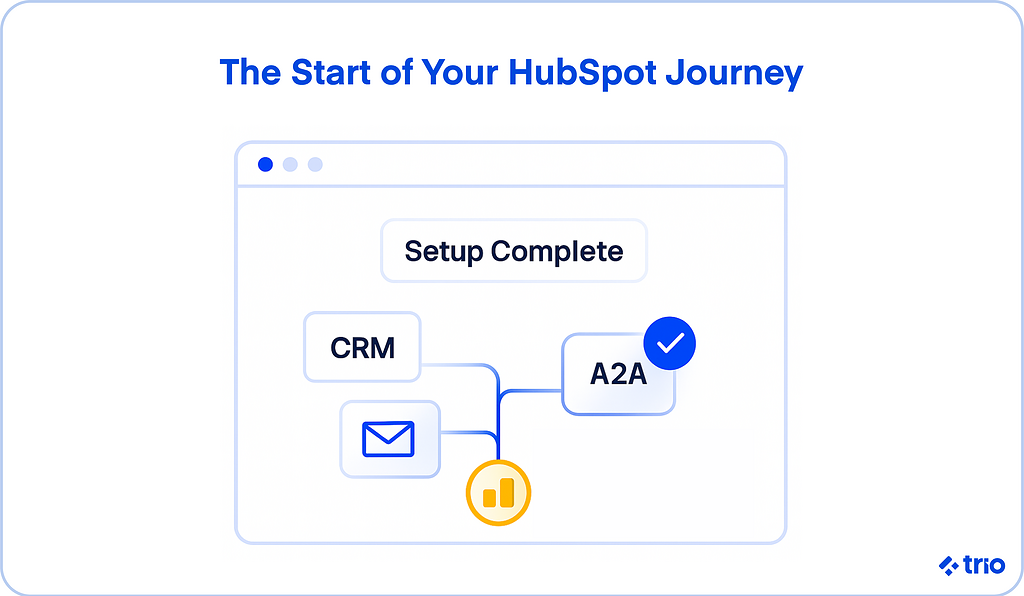
To put it another way, HubSpot onboarding is by no means an easy process. Configuration can range from managing HubSpot integrations to pipeline scoring.
Many software professionals and businesses have recognized the complexity involved in this undertaking.
As a result, an industry of HubSpot onboarding experts has emerged to pick up the pieces of many failed onboarding attempts.
Onboarding specialists utilize strategic HubSpot onboarding plans, checklists, and programs to complete the task as efficiently as possible.
Although HubSpot itself will guide you through the fundamentals, choosing a qualified consultant provides you with custom options and expert counsel.
Working with certified HubSpot partners also provides added assurance. Their expertise and case experience increase the likelihood that your onboarding will deliver measurable business results.
HubSpot partner agencies focus on business growth and provide more than just technical guidance.
Implementation vs. Onboarding vs. Replatforming
HubSpot onboarding is a bit more complicated than pressing a ‘Start’ button. In reality, three primary subject areas concern setting up HubSpot.
Implementation
The first step in setting up HubSpot is implementation. Implementing HubSpot means setting up the basic technical infrastructure of the software.
At a glance, HubSpot implementation involves:
- Installing HubSpot tags on your website
- Installing pre-built integration via the HubSpot App Marketplace
- Setting up buyer personas and lead lifecycle stages
- Linking HubSpot with Google Analytics
- Structuring basic pipelines
Naturally, there are more avenues of HubSpot implementation than just the tasks listed above. But this should give you a preview of what to expect.
HubSpot implementation does not require much technical knowledge, but back-end developers would be well-suited for the role.
Without successful implementation, advanced features like automation and analytics will not function properly.
Onboarding
HubSpot onboarding is noticeably more advanced than the implementation process.
This is because, in addition to the technical component of setup, onboarding involves optimizing business activities in accordance with the platform.

HubSpot is a full-fledged inbound marketing platform. It’s well-known for distinguishing its capabilities through several key hubs: Marketing Hub, Sales Hub, Service Hub, CMS Hub, and Operations Hub.
Ensuring that these various hubs are prepared to service you could mean:
- Building workflows to nurture website leads
- Integrating third-party automation tools to move prospects through the funnel
- Creating customer service rituals to better your support capacity
- Choosing and designing templates for landing pages, emails, and custom modules
To get the most out of your tools, HubSpot onboarding is a must.
However, the more intimate details of the process could use the help of a professional team.
This is where HubSpot-certified partners add value, providing not only technical execution but also strategic alignment of onboarding goals with your company’s broader growth objectives.
Replatforming
HubSpot re-platforming is by far the most complex process of all three. At this level, businesses are aiming for partial migration.
In context, this means the organization has tried-and-true tools for meeting its business objectives.
Yet, they’ve begun to recognize that an upgrade is in order. And that upgrade needs HubSpot.
Data migration is often the most challenging task within this process. Businesses require access to their historical data to create a comprehensive picture of their contacts and relationships.
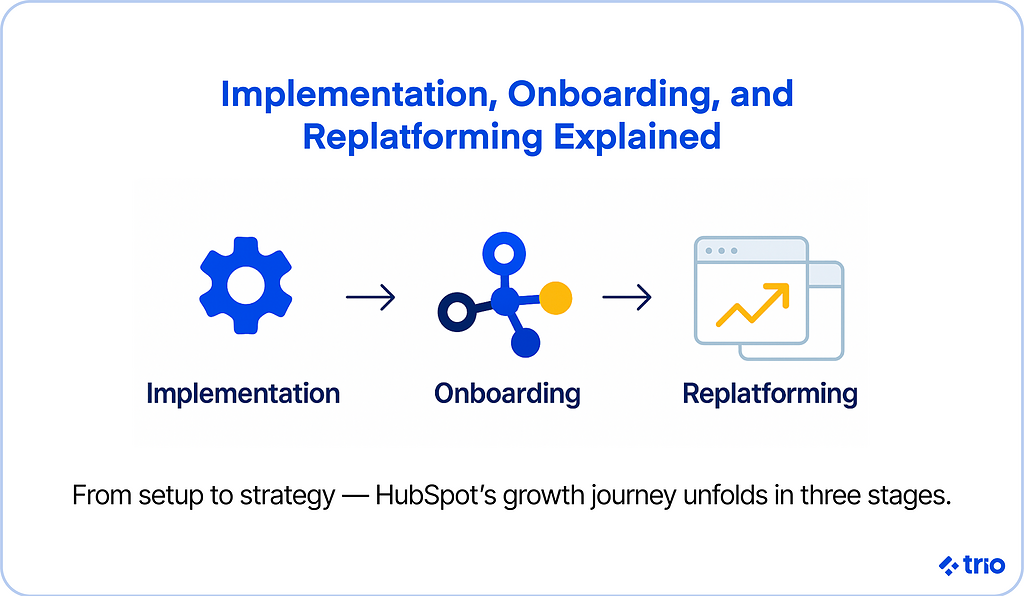
Often, businesses commission external teams better to translate established business data into the HubSpot framework.
A well-executed replatforming not only preserves historical data but also ensures continuity in reporting, analytics, and customer experience. These are all areas that are often overlooked in rushed migrations.
HubSpot Onboarding Checklist
HubSpot onboarding can feel overwhelming without a clear path forward. To make the process manageable, it helps to break onboarding into a sequence of steps that cover both technical setup and business alignment.
Here is a practical checklist you can use to guide your onboarding:
1. Set up your HubSpot account and essential integrations
Begin by creating user accounts, assigning permissions, and connecting core tools like email and calendars.
This step ensures your team has a centralized place to work from the start.
2. Import and clean your data
Migrating contacts, companies, and deals into HubSpot is critical. Take time to validate accuracy, resolve duplicates, and map fields correctly.
Accurate data enables reliable reporting and automation, while poor data leads to costly errors.
3. Customize CRM properties, pipelines, and lifecycle stages
HubSpot’s default objects may not reflect your unique processes. Adjust pipelines and properties to mirror the way your team already works.
When your CRM matches your business reality, adoption improves significantly.
4. Configure the key HubSpot Hubs
Each Hub requires attention:
- Marketing Hub: forms, landing pages, lead nurturing.
- Sales Hub: deal pipelines, sequences, lead rotation.
- Service Hub: ticketing, customer feedback, support automation.
- CMS and Operations Hubs: content management, integrations, and process automation.
Preparing each Hub early ensures you can utilize HubSpot’s full capabilities.
5. Build workflows and automation
Automation saves time and standardizes processes. Examples include assigning leads, creating follow-up tasks, or nurturing prospects through campaigns.
Well-designed automation brings consistency and scale to your operations.
6. Create branded templates and assets
Establish templates for emails, landing pages, and modules that align with your brand.
This reduces manual effort and ensures your communications stay consistent.
7. Set up reporting and dashboards
Configure dashboards tailored to marketing, sales, and service. Track metrics like conversion rates, pipeline velocity, and campaign outcomes.
Dashboards give teams and leadership visibility into performance.
8. Train your team
Even the best setup fails without adoption. Provide training and ongoing refreshers to build confidence and consistency in daily HubSpot use.
Who Needs HubSpot Onboarding?
HubSpot onboarding presents a range of challenges that can jeopardize your business goals if not properly addressed.
If you’re not using a professional team, here are the common issues that you might face.
Data Migration & Integration
Data integration and migration are undoubtedly the primary points of contention in an onboarding process.
Data is king. But managing data is highly technical. First, business users must migrate their data from their old CRM platform to HubSpot.
A migration of this kind requires data accuracy, object and field mapping, and data placement validation.
Hopefully, all goes well. But if it doesn’t, you risk losing important data and hurting your business.
Even if that goes well, to truly maximize the benefits of the HubSpot CRM, you will need custom integrations to enhance the platform’s utility.
Those who venture to do so must be familiar with the HubSpot API to build custom integration architecture and develop apps.
But often this requires data integration. And sometimes the cookie-cutter data integration tools do not account for your unique business system.
Automation
Automation is one of HubSpot’s best assets. HubSpot offers a range of marketing automation tools for creating workflows, templates, pipelines, and more.
If you’re familiar with automation, you’re likely aware that it saves you a significant amount of time and manual labor.
On the other hand, setting up automation is a meticulous procedure in the first place.
Analytics & Tracking
Productive business management thrives on analytics and data tracking. But only if the insights you gather are comprehensive and valuable.
Through HubSpot, you can track the performance of your campaigns, websites, and ads, amongst other metrics.
To do this, you will need to set up tracking in HubSpot. If done improperly, the data you receive will be inaccurate.
Shifting Platforms
Shifting from one platform to another can be a change of pace. Not to mention, the migration itself is frustratingly difficult.
In a HubSpot CMS migration, for instance, there are many technicalities that should be given due attention.
Maintaining your URL structures via redirection, domain forwarding, and matching metadata to hopefully uniform pages are just some of the things that must go smoothly during migration.
Several things cannot be migrated to HubSpot.
Blog comments, database-driven pages, and pop-up forms and notifications are a few migration-resistant website elements.
And given a successful migration, you still have to learn the nuances of the HubSpot platform, from their drag-and-drop editor to how to manage smart content.
Needless to say, all this can be cumbersome and push well-meaning business users into the arms of onboarding experts.
So, who really needs HubSpot onboarding?
- Startups scaling quickly: to establish solid processes before growth creates bottlenecks.
- Small to mid-sized businesses: migrating from spreadsheets or less powerful CRMs.
- Enterprises: replatforming from Salesforce, Zoho, or other enterprise-grade tools.
- Any team seeking alignment across marketing, sales, and service: to ensure HubSpot supports collaboration, not silos.
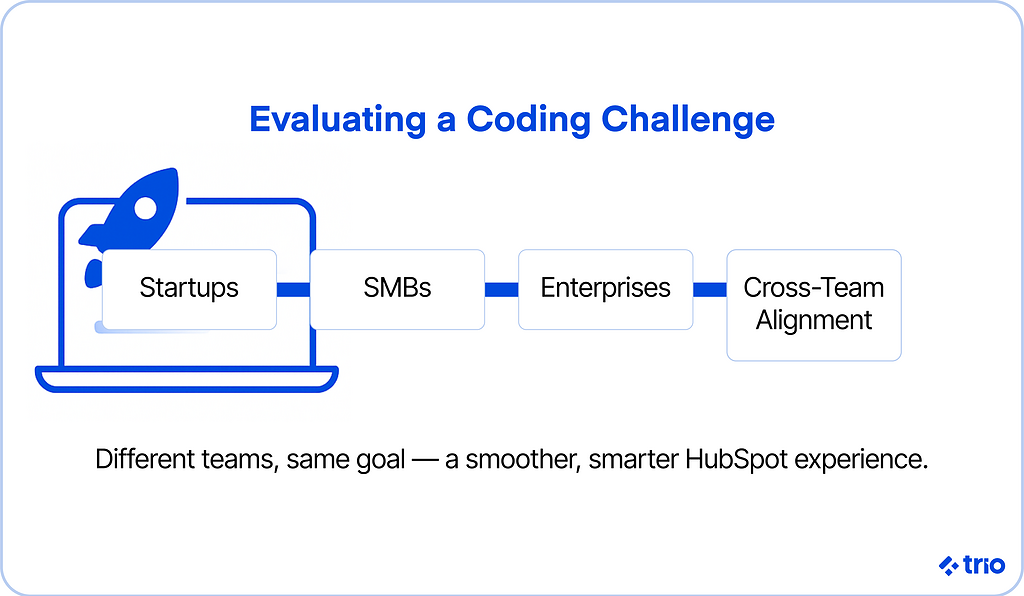
HubSpot Onboarding Best Practices
While every business approaches HubSpot onboarding differently, there are certain best practices that consistently lead to smoother adoption and stronger long-term results.
1. Align onboarding with business objectives
Before you begin, define what success looks like.
Whether it’s increasing lead conversions, improving customer support, or unifying reporting, clear goals guide every configuration decision.
2. Involve multiple teams from the start
HubSpot is not just a marketing tool. Sales, service, and operations all benefit from proper onboarding.
Bringing these teams into the process early prevents silos and ensures alignment.
3. Start simple, then expand
It can be tempting to automate everything at once; however, it’s best to proceed gradually. Instead, begin with a few essential workflows and dashboards.
Once your team is comfortable, layer in more advanced functionality.
4. Validate your data before going live
Data migration issues are one of the most common onboarding challenges.
Take time to review mappings, test imports, and confirm accuracy. Clean data is the foundation of reliable reporting and automation.
5. Provide ongoing training and support
Onboarding doesn’t end once the platform is configured.
Regular training sessions, documentation, and refreshers help ensure your team uses HubSpot effectively over time.

Elevate Your Team with Trio AI Talent
Empower Your Projects with Trio’s Elite Tech Teams
Why Choose Trio for HubSpot Onboarding?
By now, it’s probably clear that HubSpot onboarding isn’t just busywork. It’s an intensive but necessary endeavor that will secure long-term success in your organization’s business activity with HubSpot.
Trio developers are HubSpot certified. This means they have formal training and experience working with HubSpot in every capacity.
Hire a team at Trio to guide your business through the onboarding process. Trio HubSpot developers are at your service!
FAQs
How long does HubSpot onboarding take?
HubSpot onboarding typically takes between 30 and 90 days, depending on your company’s size, complexity, and data migration needs.
What is included in HubSpot onboarding services?
HubSpot onboarding services include account setup, data migration, CRM customization, automation, reporting, and team training.
Do I need a partner for HubSpot onboarding?
You need a partner for HubSpot onboarding if you want expert guidance, faster setup, and assurance that your configuration matches business goals.
Can I do HubSpot onboarding myself?
You can do HubSpot onboarding yourself, but most businesses benefit from professional support to avoid data issues and maximize ROI.






