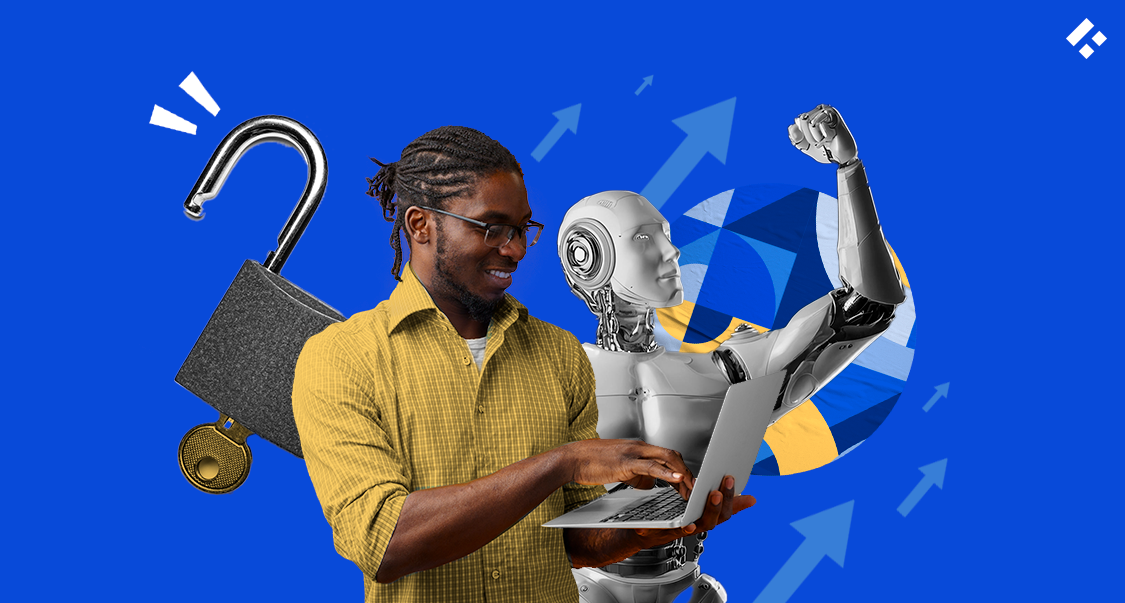HubSpot is a unique resource that can take the average website from a mere branding technique to an all-around marketing machine that drives business growth.
However, for many businesses that initially launched on platforms like WordPress, Drupal, or Joomla, scaling eventually reveals painful limitations, such as outdated plugins, security gaps, or sites that don’t integrate well with modern marketing tools.
These issues don’t just create headaches for your team—they can actively slow down lead generation, frustrate customers, and put your SEO performance at risk. A broken redirect map or clunky user experience can cost real revenue.
That’s why a HubSpot CMS migration might be in order. By moving to HubSpot’s CMS Hub, you can unify your website, CRM, and marketing automation into one ecosystem—reducing risk, improving efficiency, and setting yourself up for long-term growth.
Once you have this under control, you can utilize the benefits of HubSpot’s content management system (CMS). On its own, you can gain easily navigable design and management tools, templates, analytics, personalization, smart content, and more.
And if you decide to integrate HubSpot CMS with HubSpot CRM, you’ll get even more features, including email marketing, workflows, social media publishing, and monitoring.
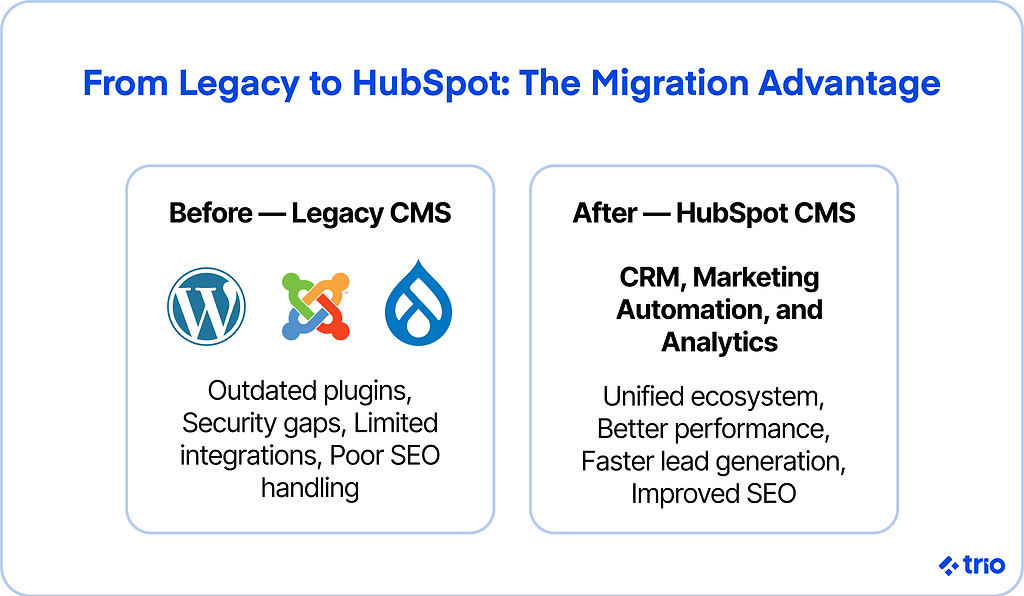
At Trio, our HubSpot-certified developers have guided dozens of successful migrations, helping teams preserve SEO equity, minimize downtime, and unlock the full potential of HubSpot CMS. This guide brings that expertise directly to you.
Sound exciting? Well, you can learn more about HubSpot CMS migration here. Keep reading!
Are you ready to start your development project?
We have the developers you need to take your development project in the right direction.
Companies are proven to grow their business faster with Trio.
What Is a HubSpot CMS Migration?
In simplified terms, a HubSpot CMS migration involves moving your website, which typically includes a blog and landing pages, from your old CMS to HubSpot.
While HubSpot is relatively new compared to classic platforms like WordPress, this does not mean it is lesser in any way. In fact, a quick Google search for “HubSpot CMS migration” will yield nearly 100,000 results.
In fact, HubSpot has steadily grown into one of the most trusted CMS platforms for marketing-led organizations, with adoption accelerating in 2025 thanks to its AI-powered content and personalization features.
What makes a HubSpot CMS migration different from a basic “lift-and-shift” is that it’s not just about moving content—it’s about strategically recreating your site within HubSpot’s ecosystem so you can take advantage of its marketing, automation, and analytics capabilities.
This is to say that migrating your website to HubSpot CMS is quite a popular choice. But the risks of migration mirror any other concern when it comes to data – that is, losing it.
As such, developers are often hired to lead content migration to ensure that everything is safely and efficiently transferred with no scary blips on the road.
At Trio, our certified HubSpot developers take this a step further by building a migration roadmap that accounts for SEO preservation, URL redirects, and functionality audits.
Their role might involve creating XML files to export detailed data like post titles, URLs, authors, tags, and, naturally, the content itself – namely, blog posts and articles. Then, this is all imported to HubSpot CMS.
How Does HubSpot CMS Migration Work?
Essentially, with a complete HubSpot CMS migration, you’ll find your existing website recreated within the confines of the HubSpot CMS framework. Migration has a price tag and takes a few weeks to complete.
On the other hand, the result will be migrated web content and design themes. And this comes with the maintenance of your URL structures via redirection, matching metadata to fortunately uniform pages, unaltered HTML markups, and domain forwarding.
Of course, this all sounds rather technical. But when migrations don’t account for all these technicalities, this leads to delays and errors. In effect, this causes frustration to potential leads who find your website.
Not to mention, there are chance errors, like the infamous 404, which can hurt your SEO. Naturally, this would be counterintuitive to the benefits of using HubSpot CMS in the first place.
To make this more practical, here’s what a standard HubSpot CMS migration process looks like step by step:
- Audit Your Existing Site
Inventory all pages, media, and integrations. Identify what will be migrated, what should be retired, and what needs redesign. - SEO Preparation
Build a redirect map for URLs, export metadata, and benchmark existing rankings. This ensures no SEO equity is lost in the transition. - Content & Template Migration
Export data (often through XML) and import into HubSpot CMS. Recreate layouts, design themes, and custom modules as needed. - Integrations Setup
Reconnect essential tools like analytics, forms, CRMs, ecommerce systems, and chat features. - Testing & Quality Assurance
Validate links, redirects, forms, mobile responsiveness, and design consistency. - Launch & Monitoring
Push the new HubSpot site live. Track traffic, conversions, and rankings closely in the first 30–60 days.
Why Migrate Your Blog To HubSpot CMS?
HubSpot CMS competitors like WordPress, Drupal, and Joomla account for the majority of the CMS market, with WordPress specifically carrying 38% of the industry.
That said, HubSpot distinguishes itself by describing its usage as a content optimization system (COS). What does this mean exactly?
Unlike platforms that focus only on publishing content, HubSpot CMS is built to connect your website directly with marketing, sales, and customer data. In 2025, this matters more than ever: security concerns, fragmented tech stacks, and rising customer expectations make it critical to unify your site with your CRM and marketing tools.
Well, HubSpot intends not only to host your content but to make sure it is presented in a way that attracts customers. To add, with a HubSpot CMS migration, you can strategize your content towards a comprehensive plan for lead generation.
This occurs through a number of features. Here are the most popular of them.
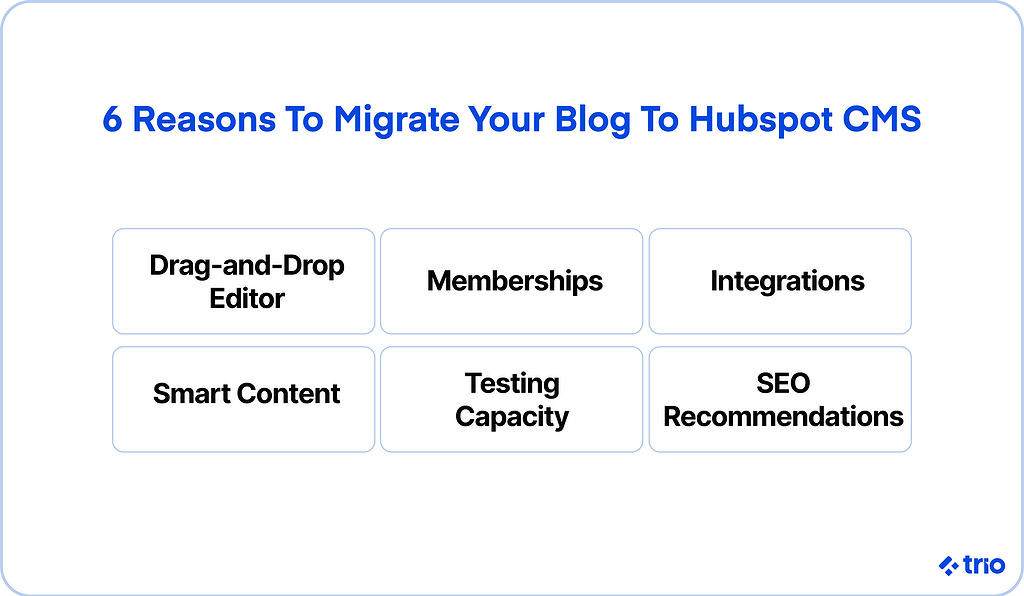
1. Drag-and-Drop Editor
For the design aspect of your HubSpot CMS migration, you’ll gain the advantage of HubSpot’s drag-and-drop editor. In some ways, the editor has revolutionized web development, as you don’t need custom code to create and update pages.
Instead, you drag and drop. The plus side of this is that you don’t need to call a developer to write your HTML. There is no HTML. You’re in charge.
In practice, this makes site management far less dependent on technical teams—empowering marketers to launch and optimize pages quickly without bottlenecks.
2. Memberships
At the Enterprise level of HubSpot CMS, also called CMS Hub, you can allow specific contacts from HubSpot’s free customer relationship management (CRM) software to log in and view specialized pages in accordance with their membership.
Customers who subscribe to this content will enjoy access to a personalized experience. And customers who don’t will start thinking about getting their own membership.
For organizations with gated content strategies—such as SaaS firms or training companies—this feature replaces costly plugin setups from other CMS platforms.
3. Integrations
Perhaps the number one integration that should stand out to you is HubSpot’s CRM. With this software, you can organize contacts, segment your customers, forecast sales, create reports, and, in the long run, scale your business entirely. The average return per dollar for a CRM is $8.71.
There are other integrations you are privy to with your HubSpot CMS migration as well. Well over 800 app integrations can be found spanning the categories of ‘Marketing’, ‘Sales’, ‘Customer Success’, ‘Productivity’, and ‘Finance’.
These integrations serve a number of purposes, from sending SMS messages to your contacts to the implementation of help desks.
When your website is plugged into this ecosystem, you avoid the “Frankenstein stack” problem—no more duct-taping plugins and third-party tools together.
4. Smart Content
In addition to creating call-to-actions (CTAs) and forms via HubSpot, doing a HubSpot CMS migration permits you to add smart content to your website and even emails.
Smart content relies on global custom modules or rich text modules to adjust what content consumers will see depending on smart rule criteria types like lifecycle stage, device type, country, etc.
This means your visitors never have a one-size-fits-all experience—something that helps improve engagement, conversion rates, and SEO signals.
5. Testing Capacity
Adaptive testing allows you to test up to five variations of a web page so you can monitor which one performs best.
A/B testing falls into the same category. From a singular URL, you can test two versions of a web page. You can even run tests for each language variation you may have on your website.
Competitor CMS platforms often require third-party testing tools. HubSpot gives you these capabilities natively, streamlining optimization.
6. SEO Recommendations
One of the most significant benefits of a HubSpot CMS migration will be the opportunity to improve your SEO. As 93% of online experiences start with a search engine, improving your SEO should be a top priority.
HubSpot CMS renders SEO recommendations to your home screen, handing you the tools to refine your site with actionable advice.
Pair this with HubSpot’s integrated analytics, and you get a feedback loop that makes ongoing optimization far simpler than juggling external tools.
What Can Not Be Migrated To HubSpot CMS?
There are limitations to HubSpot CMS migration, and it’s essential to be aware of them.
The following are common website elements that cannot be migrated to HubSpot CMS:
- blog comments
- custom social sharing widgets
- login fields
- popup forms and notifications
- database-driven pages
- eCommerce functionality
- flash websites
- live chat
- video files that are not .svf
However, in most cases, these limitations are not dead ends—they require alternative solutions. For example:
- Blog comments: You can replace traditional comment sections with HubSpot forms or community integrations like Disqus.
- Custom widgets and login fields: HubSpot Enterprise memberships can replicate many gated-access features without heavy custom code.
- E-commerce functionality: While HubSpot isn’t a full e-commerce CMS, it integrates with Shopify, BigCommerce, and other platforms to manage transactions.
Live chat: HubSpot has its own Conversations tool for chat and bots, making third-party scripts unnecessary.
How Does WordPress To HubSpot CMS Migration Work?
Considering WordPress’s popularity, it’s fair to expect that a plethora of HubSpot CMS migrations will stem from those who are using WordPress as their primary platform.
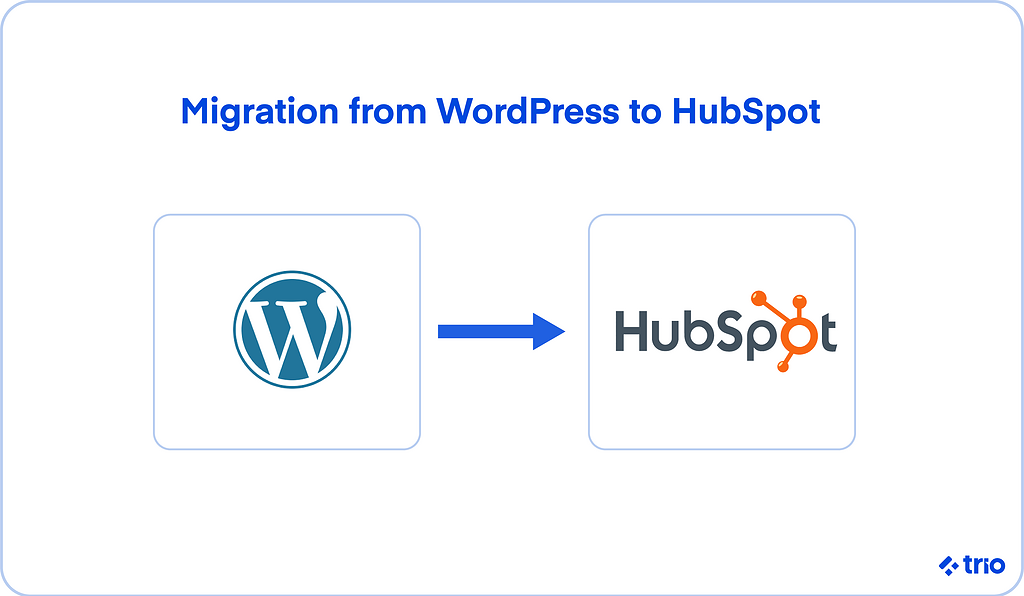
Migration from WordPress to HubSpot happens just like any other. HubSpot CMS has tried to make this easier for users by letting them merely put in a blog URL so they can avoid exporting and importing XML files.
This feature is called WordPress Connect and can be found in your ‘Blog settings’ on HubSpot. You can find more info here.
The Smart Copy blog importer tool is an alternative resource for those whose current blog is not on WordPress.
To make this more straightforward, here’s how a WordPress to HubSpot migration typically unfolds:
- Export or Connect Content – Use WordPress Connect or an XML export of posts, categories, and tags.
- Rebuild Templates – WordPress themes can’t be “lifted” into HubSpot; layouts are recreated using HubSpot’s drag-and-drop editor or custom modules.
- Redirect URLs – A redirect map is essential to avoid 404 errors and SEO loss.
- Replace Plugins – WordPress plugins (SEO, forms, ecommerce) need to be swapped for HubSpot-native tools or integrated apps.
- QA Testing – Verify page formatting, media files, links, and forms before launch.

Elevate Your Team with Trio AI Talent
Empower Your Projects with Trio’s Elite Tech Teams
How Can Trio Help Your HubSpot CMS Migration?
By using Trio, you’ll have HubSpot-certified developers on your team to help you with just about anything HubSpot-related. This includes developing your HubSpot website from scratch and migrating an existing website to HubSpot, where you can be sure there won’t be any setbacks.
Unlike freelancers or generalist agencies, Trio gives you access to vetted, full-time developers from Latin America who are deeply experienced in HubSpot migrations, custom development, and integration strategy.
Trio offers unparalleled software wisdom and access to South American developers. Meet our elite Colombian, Mexican, and Brazilian developers for outsourcing excellence.
Trio prioritizes customer satisfaction in all our interactions and services. We aim to see you grow. Contact Trio to hire qualified HubSpot developers for your next project.
FAQs
How long does a HubSpot CMS migration take?
A HubSpot CMS migration typically takes 2–6 weeks, depending on the size and complexity of your site.
How much does a HubSpot CMS migration cost?
HubSpot CMS migration costs vary, but most projects fall between $5,000–$15,000, depending on scope and custom needs.
Will migrating to HubSpot CMS hurt my SEO?
Migrating to HubSpot CMS will not hurt your SEO if redirects, metadata, and site structure are handled correctly.
Can I migrate an e-commerce website to HubSpot CMS?
You cannot migrate e-commerce functionality directly into HubSpot CMS, but it integrates smoothly with Shopify, BigCommerce, and similar tools.