The iPhone is the most popular smartphone in the world. You can probably guess that the Apple App Store is just as popular. It was only in 2008 when the modern app was invented, and the first iteration of the Apple App Store featured 500 of them – which, though small in number, is a large market for any user.
Of course, the market has far surpassed that initial milestone. Now, the Apple App Store has 2.2 million iOS apps available to its users. With this substantial market, mobile app development can be a lucrative step for your business.
However, with mobile app development comes important decision-making related to the tools and frameworks you will use to deliver results. While you’ve probably heard about programming languages often enough, such as Swift or Objective-C, databases rarely get enough attention.
Although making an app that looks pretty and entertains the user is important enough, databases are just – if not more so – important. This is because databases hold all the information necessary for your users to have truly interactive experiences with your app.
Choosing the right database for your iOS app is one of the most important decisions you will need to make.
The database you choose will determine how efficiently your app stores, retrieves and synchronizes data. This means your choice of database will end up impacting everything from performance to scalability.
At Trio, we’ve seen how the wrong choice can lead to many issues, including slow load times, data inconsistencies, or even security vulnerabilities. This ultimately ends up degrading user experience and retention.
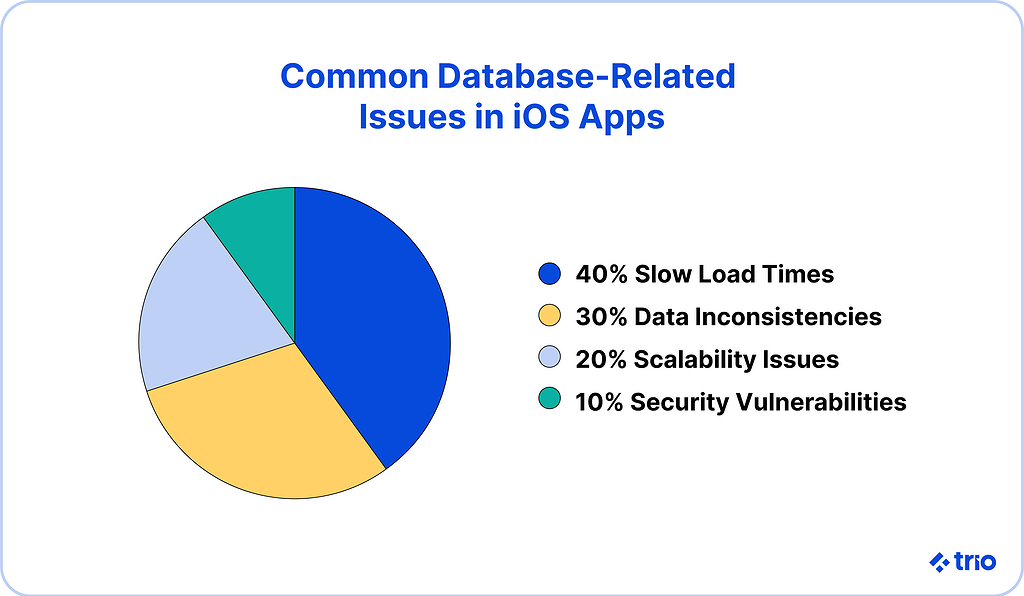
With iOS apps ranging from lightweight utility tools to data-intensive applications, different projects require different database solutions.
There is no single “best” database, as different databases serve different purposes.
Understanding the differences between databases can help you make an informed choice that aligns with your app’s specific needs.
Keeping all this in mind, you may want to know what the best database is for your iOS app. Stay tuned, and you just might find out.
Related read: App Clips Development – The Complete Guide to Getting Started
Are you ready to start your development project?
We have the developers you need to take your development project in the right direction.
Companies are proven to grow their business faster with Trio.
The 4 Best Databases for iOS Apps
Of course, in order to choose the best database for your iOS app, you have to know what your options are. Let’s take a look at some of the popular iPhone databases available to you: SQLite, Realm, Core Data, and Firebase.

1. SQLite
SQLite is the most used database engine in the world. It is technically defined as a relational database management system (RDBMS). This is a common type of database where data is stored in tables as opposed to a flat file or hierarchical system.
The database is organically integrated into the app, in turn for running as a separate service or in the background. SQLite is also very lightweight.
Why Choose SQLite?
There are a couple of reasons why developers choose to use SQLite. Some consider it to be the best database for their iOS app because of its easy implementation.
For instance, as it is lightweight, embedding the software into devices such as mobile phones and digital cameras is a breeze. No installation is needed, and there is zero configuration.
SQLite is highly portable, meaning it’s compatible with virtually any platform from Windows to macOS to Linux to Android and, naturally, iOS. In the same vein, SQLite can bind to a variety of languages, including C++, C#, JavaScript, Objective-C, PHP, Ruby, Java, and Python.
Another major advantage of SQLite is that it is a serverless database. This means that SQLite operates as a self-contained library within your app, making it an ideal choice if you don’t want the overhead of a separate database server.
However, while SQLite is highly efficient for smaller applications, it may not be the best choice for apps requiring high-speed read/write operations at scale or real-time data synchronization.
2. Realm
Realm – formally MongoDB Realm under a 2019 merge – is an open-source object database management system.
Essentially, this means that the database is object-oriented, enabling developers to code relationships between objects. Unlike SQLite, which more or less operates on the SQL database language, Realm uses C++ at its core.
Though Realm is relatively new, it’s still a strong competitor for the best database for your iOS app. It’s actually specifically designed to work with mobile operating systems like Android and iOS, as well as Xamarin and React Native.
Why Choose Realm?
The advantages of Realm stem from its modernity. Apart from having an easy installation, Realm is faster than SQLite and CoreData.
Scalability is also a noteworthy feature of Realm. Realm can support a large number of users and a significant amount of data. These are plainly attractive features for any database.
For developers, the Realm has clear and well-written documentation. This makes information easily accessible, leading to quicker development processes.
There are also support networks across Twitter, Github, and StackOverflow.
With its real-time data synchronization, Realm allows seamless data updates across multiple devices and platforms, making it a great choice for apps that require offline-first functionality with automatic data syncing when connectivity is restored.
Some great examples we’ve seen where Realm would have been ideal include chat applications, collaborative tools, and live data streaming apps.
Additionally, Realm offers built-in security features such as encryption to protect sensitive user data. It is a viable option for apps that handle confidential information like fintech, healthcare, and even education.
3. Core Data
Core Data is sponsored by Apple.
You can use Core Data to save permanent app data for offline use, cache temporary app data, and define data types and relationships.
Technically, Core Data is a persistence framework, not a database itself. Ironically enough, Core Data can use SQLite as a database.
A persistence framework is a type of middleware that stores data in a database. They exist as an abstraction layer between a database and app data.
Why Choose Core Data?
Some might say that Core Data’s close relationship with Apple makes it the best iOS database for Apple-specific languages like Swift and Objective-C. But there are other features that truly give Core Data an edge for the best database for your iOS app.
Core Data is, first of all, faster than SQLite at fetching data. In addition, the framework has built-in features that ultimately reduce the total amount of code developers need to write by up to 70%.
Data can be organized into binary, XML, or SQLite stores. Ultimately, this makes development easier for software engineers, and they don’t need to be particularly familiar with multiple database languages.
Since Core Data is deeply integrated into the Apple ecosystem, it provides optimized performance for iOS apps and lets your developers use built-in iOS features like iCloud sync, background data fetching, and automatic migration of data structures.
Overall, we recommend Core Data for apps that manage complex data models and require advanced data caching. Think of examples such as task managers, note-taking apps, and other productivity tools.
Firebase
Firebase, developed by Google, is a cloud-based Backend-as-a-Service (BaaS) platform that offers a real-time NoSQL database solution.
We’ve seen that it is particularly beneficial for apps that require real-time data synchronization. Good examples include messaging apps, live sports updates, or collaborative tools.
Why Choose Firebase?
One of Firebase’s biggest advantages is its real-time database capabilities. This facilitates instant data updates across all connected devices.
Firebase also provides authentication services, letting you integrate with social logins like Google, Facebook, and Apple ID. This reduces the effort required to implement secure user authentication in your app and allows for a generally more pleasant user experience.
Furthermore, you get access to Firestore, an upgraded database solution that ensures users can access and modify data even when they are not connected to the internet. Once connectivity is restored, data changes are automatically synchronized.
Even though it’s a great tool, it may not be the best fit for every project. Since it is a cloud-based solution, you’ll probably face increased costs as data usage scales. Your developers will also have limited control of their database structures.
What Is a Database?
A database is a structured collection of data. Pretty much any digital or technological tool you know of uses a database to manage data.
For example, the contacts in your phone work as a sort of database for you to use and edit contact information.
In very much the same fashion, mobile apps rely on databases as well. Not only do application databases help run applications in the first place, but they can also control any user input that’s entered.
What happens in a mobile app is a direct result of saving, filtering, loading, searching, and doing whatever else may be necessary with the data your app manages. These data manipulations are crucial for a functional app.
And to the same end, choosing the best database for your iOS app is similarly crucial. Picking the right iOS database is a major part of building a successful app.
Factors to Consider When Choosing a Database
The best database for your iOS app depends on what your business really needs for its mobile app. During selection, there are several characteristics you should consider carefully, including speed, size, data complexity, offline capabilities, community support, and scalability.
Speed
Speed will affect how quickly the data is retrieved and manipulated.
Database queries will take some time, but the sooner the process gets done, the more your users will appreciate the high performance of your app.
For example, apps that require real-time interactions—such as messaging apps or collaborative tools—will benefit from databases like Firebase and Realm, while applications with simple data retrieval needs might perform just fine with SQLite.
You’ll also need to think about how data rewrites affect speed. If your app frequently writes new data, you may need a database optimized for high-speed inserts (like Firebase or Realm). If your app primarily reads stored data, Core Data or SQLite may be more efficient.
Scale
Speed and scalability are closely related. A scalable database needs to be performant and fast.
There’s also some distinction between write-heavy and read-heavy database solutions. You should take this into account when choosing a database.
Scalability is especially important for apps expecting rapid user growth.
Some databases, such as Firebase, are designed for horizontal scaling, meaning they distribute data across multiple servers to maintain efficiency as demand grows.
Another factor to consider is whether your app will rely on cloud-based storage or local storage.
If your app primarily manages local data and does not require continuous syncing with a server, databases like Core Data and SQLite are well-suited for the task. However, if your users access shared data, a cloud-based option like Firebase provides the necessary infrastructure.
Size
Ideally, if you expect your business and/or mobile app to grow and thrive in the market, then you’ll need a database that can handle the growth.
Needless to say, more users means more data to store and manipulate.
Some databases offer built-in data compression and optimization techniques. Realm, for example, provides efficient data handling, reducing storage footprint while maintaining performance.
We also recommend that you look into database limitations.
Firebase offers free-tier plans but imposes storage caps. On the other hand, SQLite allows for large local databases but may require performance tuning as the dataset grows.
Data Complexity and Structure
Not all databases handle data in the same way, so you need to understand your app’s data complexity.
If your app relies on structured relational data, where different entities are clearly connected, a SQL-based database like SQLite or Core Data will work well.
For large amounts of unstructured or semi-structured data, such as social media posts, chat messages, or dynamic user-generated content, a NoSQL database like Firebase may be a better fit.
Offline Capabilities
Offline functionality ensures a seamless user experience by allowing access to stored data and enabling updates that sync once the device reconnects.
Core Data and SQLite are excellent choices for apps that need local data persistence. They allow users to access app data without requiring an internet connection, making them ideal for applications such as note-taking apps, offline maps, or personal finance trackers.
Realm automatically handles data synchronization once the device reconnects, making it a great choice for apps that require a smooth transition between online and offline states.
Community Support and Documentation
A strong developer community and well-documented resources can make a significant difference when working with a database. This can help your own developers troubleshoot issues, optimize performance, and implement best practices more efficiently.
SQLite is one of the most widely used database engines, meaning there is extensive documentation and community-driven resources available for developers. However, almost all of these databases are very well documented and have sizeable communities, so you really can’t go wrong.
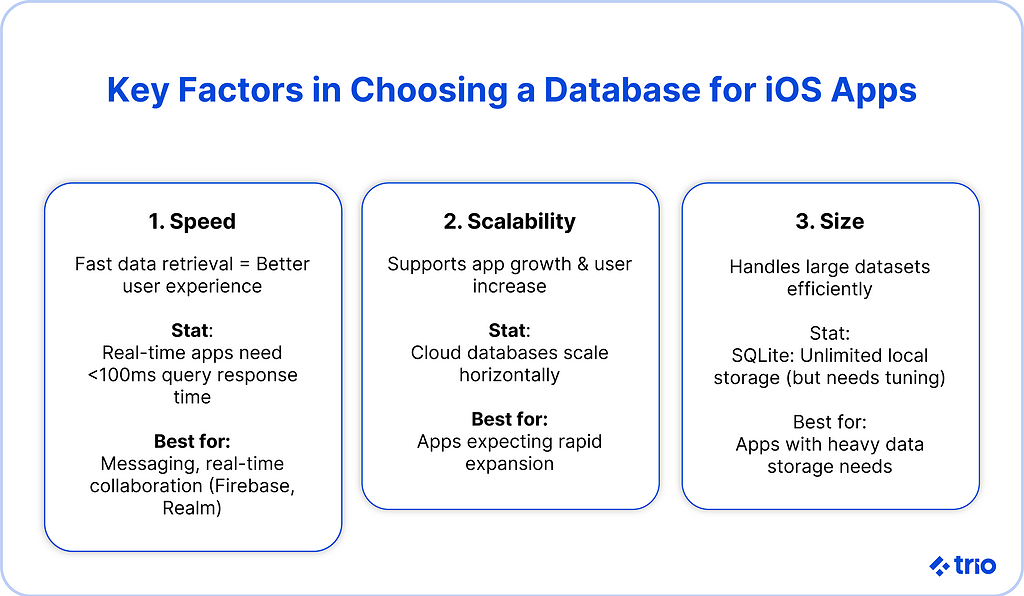

Elevate Your Team with Trio AI Talent
Empower Your Projects with Trio’s Elite Tech Teams
Conclusion
With every decision comes some gives and takes. Speed, size, and scalability should be the core concerns for the database you have in mind.
- SQLite may be the slowest database, but it’s also the most standard. Anyone familiar with databases is familiar with SQL. Therefore, SQLite can provide developers with a classic and favorable database.
- That said, Realm can offer some contemporary advantages in the form of speed and scalability. In fact, when it comes to speed, Realm is at the top of its game, especially when compared to Core Data and SQLite.
- Core Data, in contrast, is not a database. But it is beneficial all the same. It can save time for developers by condensing the development process and reducing code.
- Firebase is ideal for apps requiring cloud storage, authentication, and dynamic data updates. If your app demands real-time interactions or seamless cross-device functionality, it may be the best fit.
The best database for your iOS app depends on your specific application needs.
We recommend that your developers carefully assess factors such as data complexity, offline capabilities, and scalability before making a decision. A dedicated iOS developer may be better able to help you choose what database to use for your mobile app.
Trio can help you learn more about databases and anything else you need to know about mobile app development.
When you’re ready to start developing, remember that Trio has qualified iOS developers to get you through every step. Set up a free consultation to get started!







