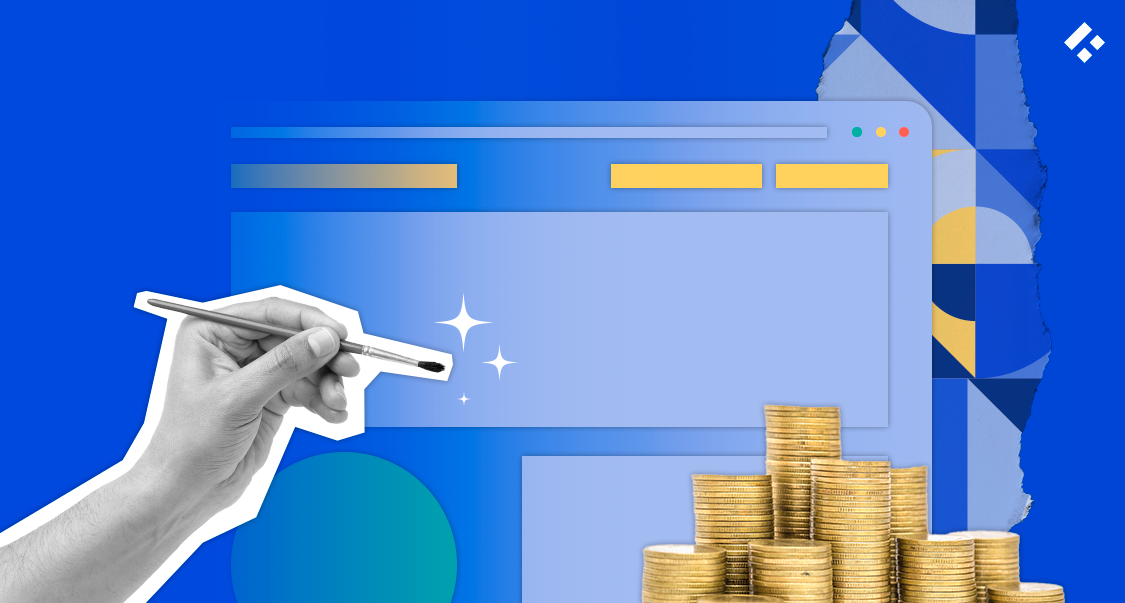A slow-loading website can frustrate users and negatively impact your business.
Thanks to its colossal effect on user satisfaction and continued use of search engines, website speed directly affects search engine optimization (SEO) rankings, conversion rates, and overall user experience. In fact, Google has been very clear about the fact that page speed is used as a ranking factor.
This means it’s crucial for you to focus on speed to encourage success.
Let’s look at five common reasons your website might be slow. These reasons include heavy and unoptimized images, too many HTTP requests, poor JavaScript optimization, unoptimized plugins, and slow hosting.
We’ll also cover how to fix each issue to improve speed and performance quickly, and how Trio might be the right tech partner for you by providing cost-effective solutions through outsourcing, staff augmentation, and even building dedicated teams.

Why Website Speed Matters
We’ve already mentioned that a slow-loading website can frustrate users, but why does that actually matter? Let’s get into the specifics so you can truly understand the impact of a slow website.
A study by Google shows that 53% of mobile users leave a site that takes more than 3 seconds to load.
In fact, even a 1-second delay can lead to a 7% drop in conversion rates. And, if that delay goes as high as 5 seconds, you can expect your bounce rate to reach as high as 90%.
With these poor statistics, it’s really no wonder that page speed has been confirmed as a ranking factor in Google’s algorithm. This means if your website is slow, users probably won’t even find it as Google will be hesitant to put it on the first page.
In short, you need your website to be fast in order to be visible and get conversions!
Top 5 Causes of a Slow Website (And How to Fix Each One)
Now that you understand why it is so important that your website works well, let’s take a look at the most common issues and, more importantly, how you can fix them.
1. Heavy and Unoptimized Images
Large image files are the most common culprits for slow load times. If your images aren’t optimized, they can take up significant bandwidth, causing pages to load slowly.
This can be particularly problematic if you target people with slower internet connections or lack access to the latest technology, such as 5G.
There are a couple of different things that you can address to fix this issue.
The first strategy that you need to implement is image compression. You can use tools like TinyPNG, ImageOptim, or various other options to automate this process so that you only have to address it once.
There are also some newer tools out there, like Squoosh, which offer advanced compression with real-time previews, but these may be more costly.
Once your images are compressed to minimize the amount of data required as much as possible, you can implement responsive images to ensure the appropriate image size is served depending on the user’s device.
This technique can help mobile users access your site faster while maintaining quality on larger screens.
Responsive images are critical as we continue shifting towards a mobile-first society, even though most of our development still occurs on personal computers.
You should also consider using modern formats like WebP, which can be more efficient than traditional formats like JPEG or PNG.
Many of these modern formats can be compressed far more than the traditional ones before image quality is noticeably decreased.
To summarize: compress, resize, and convert your images. Make use of automation tools to handle this for you.
2. Too Many HTTP Requests
Every resource on your page – an image, script, or stylesheet – creates an HTTP request. In layman’s terms, this is a message that is sent from your user’s browser to a server to ask for data.
The more requests that are made, the longer it takes for your website to load.
Improving load speed by minimizing HTTP requests can usually be automated through a plugin or a series of plugins, but if you do not have a technical background, the process can be challenging to understand.
The first step we recommend is to combine CSS and JavaScript files to minimize the number of HTTP requests that need to be made on each web page.
By reducing the number of external files, you’ll significantly reduce the number of requests the browser needs to make, thus speeding up load times and improving overall website performance.
Another helpful technique that you should be able to implement without much trouble is using inline CSS for small bits of styling.
Essentially, this means embedding CSS directly into your HTML document rather than calling an external file. While you don’t want to overdo this (especially for large CSS blocks), it can be helpful for simple, small styles that don’t need a separate file.
This is where having an experienced back-end developer might be advantageous. Their knowledge of where to use inline CSS and where to avoid it can ensure you improve page speed without causing other issues.
Don’t forget to look at any third-party scripts that you are using. Just because you are getting the scripts from a reputable company doesn’t mean they won’t affect your website negatively through additional HTTP requests. Some common examples we’ve encountered include ad trackers, social widgets, and even embedded content.
Finally, we suggest that you implement lazy loading for images and videos.
This method ensures that only the visible content on the screen is loaded first, while other elements like images or videos further down the page load as the user scrolls.
This can drastically improve perceived performance and site speed, especially for media-heavy pages that you would probably use for educational content or to promote products.
There are a couple of different tools you can use to make these fixes easy, and most of them have a free version or relatively affordable subscription option. WP Rocket, Lazy Load by WP Rocket, and even native loading="lazy" are all good places to start.
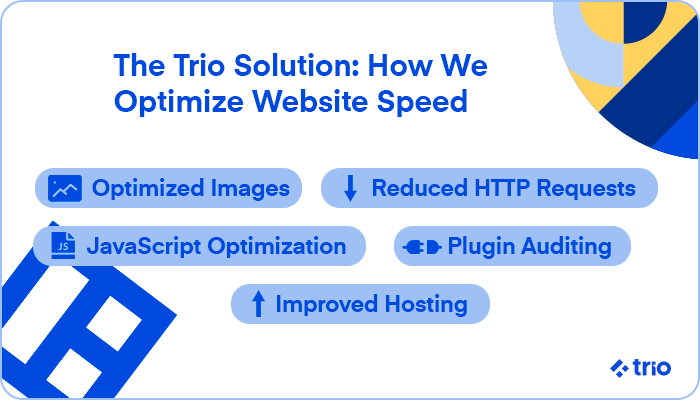
3. Poor JavaScript Optimization
JavaScript is popular amongst front-end developers for its ability to create interactive and dynamic websites. In fact, most of our developers here at Trio can use JavaScript, even if they aren’t in web development at all! However, poorly optimized scripts can lead to slow-loading websites.
Large or inefficient JavaScript files can block other elements from loading, creating frustrating delays for users.
The first step in fixing this is to minify and compress JavaScript files.
Similarly to the image compression we mentioned above, you can reduce the file size without changing its functionality. Usually, this is done by removing unnecessary characters (like white space or comments) from the code.
Of course, ideally, you would like to create the code as efficiently as possible, but it can be challenging to do if you are working in a collaborative software development environment.
Tools like UglifyJS or Terser can help automate this process.
If you are using WordPress, there are a couple of plugins you could use to automate this process. Fast Velocity Minify or Autoptimize are some popular options, and very user-friendly, even if you’re a beginner.
Next, you can try to implement asynchronous loading for non-critical JavaScript files.
Typically, JavaScript files block the page from loading until they are fully downloaded. This keeps people from seeing your web content.
Asynchronously loading specific scripts allows them to download in parallel with other elements, speeding up the overall page load speed.
Deferring JavaScript execution also ensures that your essential content (like text and images) loads first, with non-essential scripts being executed later, which improves the user experience by allowing them to interact with the page while it loads.
However, you need to be very careful you don’t defer anything you shouldn’t! If you aren’t sure, a professional can help you. Alternatively, tools like Chrome DevTools can help you figure out what’s important.
Another common way to improve page load time is through caching. By caching files – storing copies of files locally on the user’s browser- you can avoid re-downloading them on subsequent visits, speeding up the experience for repeat users.
But we will discuss this in more detail below.

Discover Trio's Success Stories
See how Trio contributed to the growth of our partners and discover the potential of our team
4. Unoptimized Plugins
Plugins are a fantastic way to extend the functionality of your website and automate specific processes, as we have already discussed. However, unoptimized plugins can also be the reason why your website is slow to load.
We see this happen pretty often, especially if our clients are using too many or relying on poorly coded ones.
Each plugin adds its scripts and stylesheets, which can bog down your site’s performance.
To tackle this issue and improve the speed of your website pages, you should audit your plugins.
Regularly review the plugins you’re using and ask yourself if they’re all necessary. Always remove any that you no longer need or that overlap in functionality with other plugins. Often, this overlap can cause issues that affect website loading speed.
Once you have removed redundant and unused plugins, make sure you put systems in place to regularly update the plugins you decided to keep.
Outdated plugins can slow down your site and pose security risks. Many plugin updates include performance improvements, so keeping them up to date ensures you’re getting the best version.
If you are using a Content Management System (CMS) like WordPress, this process is relatively easy to automate.
It may sound a little ridiculous, but there’s a plugin to help you figure out which plugins are problematic and causing performance bottlenecks. For WordPress specifically, Query Monitor is a good option.
We also recommend that you consider whether you’re using the best plugin for what you need.
Where possible, choose lightweight, well-coded alternatives. Not all plugins are created equal – some have unnecessary features that can slow down your website without offering you enough benefits to outweigh this cost.
There is no clear-cut way to determine the best plugins out there, as the best option for everyone will be different. Do some research to find the most efficient options for your needs.
If you’re struggling with plugin optimization and think it might be the reason why you have a slow-loading website, consider setting up a free consultation and contacting some of our expert developers here at Trio.
Our team can assist with auditing and optimizing your plugins, ensuring seamless integration with minimal management friction, and helping you boost your business growth through technology.
5. Slow Web Hosting
No matter how much you optimize your website’s code and resources, your hosting provider determines how fast your website loads.
Shared hosting, while affordable, can slow down your site, especially during traffic spikes, because you’re sharing server resources with other websites.
To resolve this issue, the only thing you can do is consider upgrading to a better hosting plan.
Look for hosting that provides more bandwidth, dedicated resources, or even managed hosting services, which include optimizations that keep your website running smoothly.
Another factor that you need to consider is the location of your server.
The closer the server is to your users, the faster data can be transferred.
For websites that cater to international audiences, using a Content Delivery Network (CDN) can distribute your website’s resources across multiple locations, allowing your users to load content from the geographically closest server.
Cloudflare and Amazon CloudFront are two popular CDN options that integrate easily with most websites.
The priciest option, although usually the best if your website has gotten to the point where your hosting is affecting the speed of your site, is switching to a premium managed hosting provider like Kinsta, WP Engine, and SiteGround. They are known for high-speed hosting with automatic scaling and performance adjustments!
These web hosting service providers often offer enhanced performance features such as caching and server-side optimizations that drastically improve load times.
If your hosting is a bottleneck, Trio can help you find a solution tailored to your website’s needs.
Our experienced web developers can assess your specific situation and provide recommendations to ensure you not only meet your current needs but are also set up in such a way that you will be able to scale quickly in the future.
Bonus: How Caching Improves Website Speed
We’ve already mentioned caching in passing, but let’s look at it in a little more detail so that you can have a good understanding of not only how it works, but how you can optimize it to improve your website speed as much as possible.
What is Cache and How Does It Work?
Caching is a technique that stores frequently accessed data in a temporary storage location, such as a user’s browser or a CDN.
When a user revisits your website, the cached files are loaded from the local storage rather than downloaded from the server again.
This means that return visitors experience a drastically improved loading speed, and you decrease the loads on your servers, making it less likely that users will experience server-related issues in general.
Benefits of Implementing Caching Strategies
In short, caching reduces the load on your server and speeds up repeat visits to your website, creating a faster and more seamless user experience.
As we’ve mentioned, you need to consider speed as a ranking factor for most search engines due to its effect on user experience.
This means that caching and the subsequent faster load times can not only decrease bounce rates but also improve your SEO rankings.
But how effective is caching really? Should you consider it if you are struggling with page speed, or should you take care of other issues first and consider caching as part of your fine-tuning strategy?
Well, according to Catchpoint, a page can load as much as 50% faster! This is a massive difference, so definitely consider setting up caching from the start.
How to Optimize Your Website with Caching
To take full advantage of caching as a way to speed up your website, you need to implement both browser and server-side caching.
Browser caching stores website resources on the user’s device for quicker access during repeat visits, while server-side caching ensures frequently requested data is stored on the server, reducing load times for everyone.
You could use .htaccess rules to implement browser caching, or even some plugins, like W3 Total Cache.
Server-side caching is a little more complicated, but usually, managed hosts will offer some tools. Alternatively, you could consider tools like Varnish or Redis.
Just don’t forget to clear and refresh your cache on occasion so that you don’t have outdated cached files that interfere with your display or cause issues in other parts of your website.
How to Quickly Diagnose What’s Slowing Your Website
So, what do you do when your website speed is not quite what you want it to be, but you are struggling to identify the issue?
This happens quite often and is the reason why platforms like Google PageSpeed Insights exist. You should be able to use these tools to figure out not only if you have an issue, but exactly where the issue lies.
You’ll usually have to run each page through these tools, so we recommend that you start with your home page and then move on to your top-performing pages to make the most of your time.
Once you have identified the issues, you can decide if you want to try and fix them yourself or if you want to get an expert on your team.
Common Myths About Website Speed
While optimizing your page speed isn’t too complicated for experienced developers, there are a couple of traps you may fall into if you are a newer developer or if you do not have a technical background. Let’s take a look at a couple:
- ‘My site loads for me; it must be fast for everyone.‘ This is far from true, as users in other locations or on slower networks may have different experiences. Optimize for speed anyway, with caching, image compression, and anything else.
- ‘Only web developers should be worried about performance.‘ As discussed, website performance can affect metrics like bounce rate, conversions, and even page ranking on search engines, so everyone trying to make money or reach people online should worry about their website’s performance.
- ‘Third-party plugins won’t affect your website speed.’ Every plugin comes with extra code that needs to be loaded. Some of these can drastically slow your site, so make sure to remove any plugins you don’t use and keep an eye on the ones you do.
Conclusion: How Trio Can Help You Optimize for Speed
You can significantly improve your website’s performance by addressing the five common reasons for slow website load times: heavy images, excessive HTTP requests, poor JavaScript optimization, unoptimized plugins, and inadequate hosting.
Our expert developers here at Trio can assist you with everything from plugin management to JavaScript optimization and hosting solutions, ensuring your website is fast, reliable, and optimized for success.
They are thoroughly vetted and have proven themselves time and time again. Our focus on their well-being means that our developer satisfaction and performance are also consistently high.
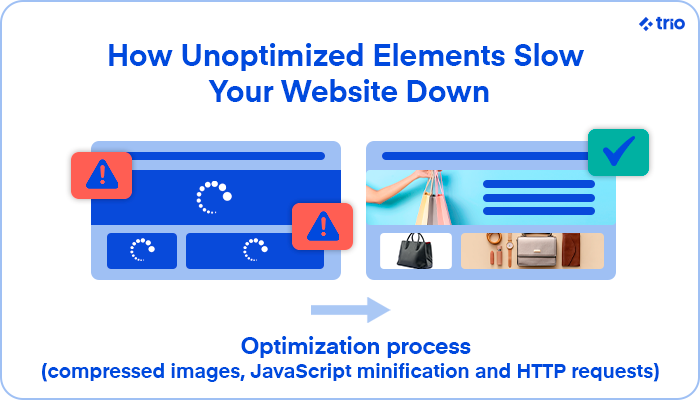
Reach out to us to set up a call and get started on finding the right developers for you, with both the right technical expertise and team culture alignment.