AI is changing the way that we approach web development. Not only does it enable smarter applications with more personalized experiences, automation, and intelligent decision-making, but it also makes coding itself faster and more efficient. With your competitors taking advantage of all of these features, it’s only natural that you should consider it.
Next.js is built on JavaScript, making it a natural choice for developers familiar with frontend and full-stack development. Since JavaScript is widely used in web applications, integrating AI becomes much easier due to the vast ecosystem of AI libraries and frameworks available.
By using AI with Next.js web apps, your developers can build powerful solutions, whether it’s through leveraging natural language processing, computer vision, predictive analysis, or a combination of all of these.
If you’re not sure how your web app could benefit from AI integration, reach out to us here at Trio. We have a host of experienced developers on hand who have been at the forefront of the AI and automation industries for several years. These developers will not only act as a trusted tech partner, advising you, but can also help you create and integrate any new features into your user interface.
But first, let’s look at the entire process of integrating AI into your Next.js project. We’ll cover everything you need to know, from setup to deployment.
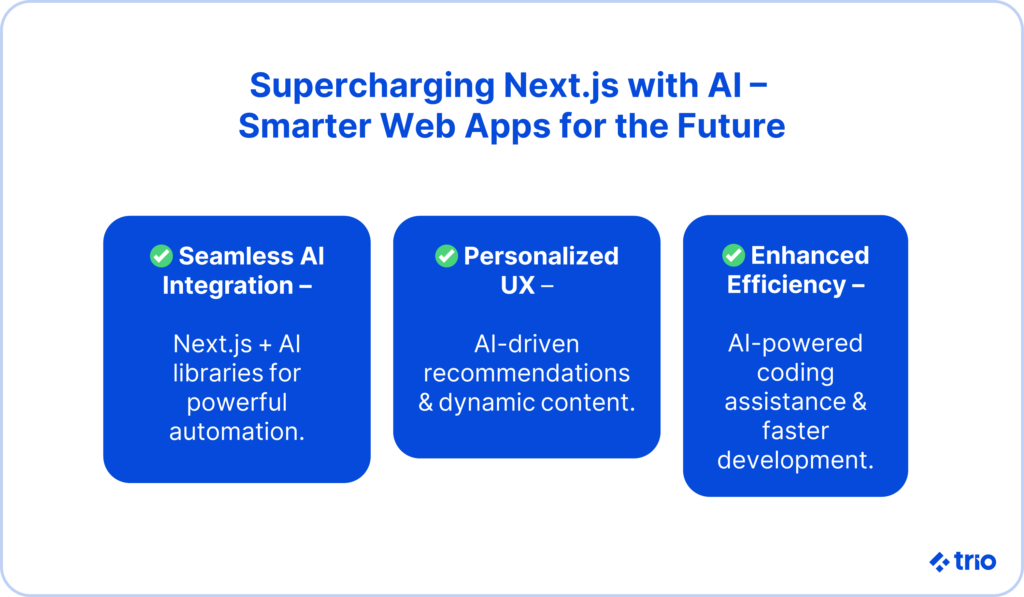
Why integrate AI with Next.js?
Available AI tools and Frameworks
New tools and frameworks are being created all the time to help you enhance the functionality of your web apps.
One of the most popular options available at the moment is OpenAI. Their main product is the OpenAI API and ChatGPT – their large language model (LLM model), which is often used for natural language processing, AI chatbots, and to generate AI content.
Hugging Face is also a popular option that offers a range of pre-trained machine learning models that you need to integrate into NextJS, while TensorFlow.js is one of the most popular options if you want to run machine-learning models in browsers.
Suppose you want to use artificial intelligence to build your app rather than to power certain features. Workik uses AI-driven code generation. This may not be able to produce the entire app, but it can take care of the most repetitive web application coding.
Regardless of the tools that you are using or the features you are creating, integration is a critical aspect of the process. Vercel AI SDK offers support that makes integration a lot simpler, minimizing potential issues that might creep up.
Benefits of AI-powered Next.js applications
There are many reasons why you should consider integrating AI into your UI components or any other parts of your apps. Most prominently, AI can personalize user experiences. By analyzing user behavior and dynamically adjusting content, users get a unique experience that is closer to what they are looking for.
Personalized user experiences have become more popular in recent years and are now expected from users, making them a critical consideration even when you build a simple website.
AI-powered features also enable automation. This could be anything from testing to small adjustments that streamline the experience and even real-time feedback loops. This automation is incredibly popular amongst larger companies for reducing the need for manual intervention in tasks like customer support, search optimization, and recommendation engines.
There are several use cases for AI-powered automation, depending on the industry and the specific needs of a business. This can include automated chatbots, medical diagnoses, and even automated copywriting through the use of LLMs.
If you are a growing company or deal with a large data set, you may also want to consider AI-powered applications, as they can process and analyze vast amounts of data with little to no delay. AI processing is also incredibly accurate thanks to the removal of potential human error, and AI may be more bias-free provided it has been trained correctly.
The practical benefits of AI’s data analysis capabilities are vast and include smarter decision-making and improved efficiency.
Preparing for AI in Your Next.js App
Development Environment
Setting up a proper development environment is the first step in building an AI-powered Next.js application.
You need to make sure that Node.js (version 18 or higher) is installed, as it is required to run Next.js applications. It’s also necessary to have a package manager for things such as pnpm, npm, or yarn. These will help manage dependencies efficiently.
We’d also recommend that you use Visual Studio Code. There are other options, but Visual Studio Code will provide an optimized coding experience due to its robust support for Next.js and AI-related extensions.
In addition, proper environment management is crucial. Using a .env.local file securely allows developers to store sensitive information, such as API keys, preventing accidental exposure.
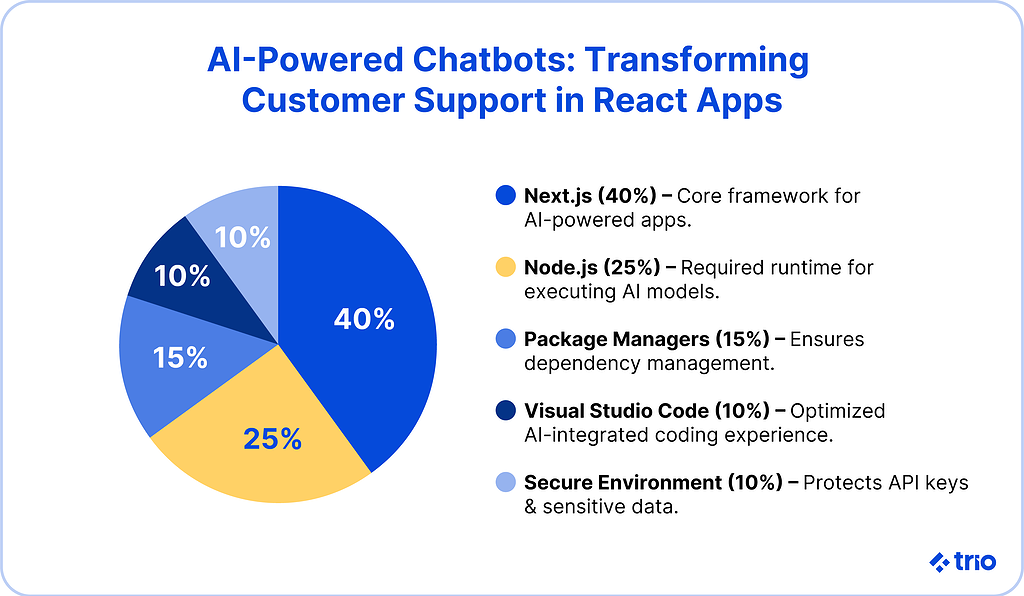
Choosing an AI Model
Choosing which AI model to use is largely dependent on your requirements. You need to consider your end goal as well as your existing features and tools if you are making alterations to an established web app.
Any experience that your developers have with AI models should be considered, as this can play a significant role in the ease of integration, speed of development, and general developer well-being and satisfaction.
Finally, consider the latest innovations. There are a variety of different AI tools out there. Only by considering LLM providers do you have OpenAI, Google, Meta, Anthropic, Mistral AI, Cohere, and many more to choose from. Since the field seems to be advancing so rapidly, it is important that you consider the latest trends and features available to stay ahead of your competitors.
Creating an AI-Powered Next.js Application
Initializing a Next.js App
To start building an AI-powered Next.js application, create a new Next.js project using the command:
pnpm create next-app@latest my-ai-app
cd my-ai-app
You will then be prompted. It is important that you choose the App Router setup. This is optimized for AI apps that need efficient API handling and server-side processing. Even if you are unsure about this, it is a good idea to set your backend up for success later on as your app continues to grow and scale.
Setting Up an AI API Integration
After initializing the Next.js app, install the required dependencies for AI integration:
pnpm add ai @ai-sdk/react @ai-sdk/openai zod
Once you have done that, you will need to create a .env.local file in order to configure environment variables. In this file, you will need to add your API key. In the example, we assume that this is an OpenAI API key:
OPENAI_API_KEY=your_openai_api_key
This way, you ensure that API credentials in your database remain secure and can be easily managed throughout your app development process.
Building the Frontend UI
Next.js is popular for building frontend user interfaces, and this is the most important part of your AI integration. The plan is to make your interface as interactive and user-friendly as possible.
A CSS tool like Tailwind CSS can simplify styling, while something like shadcn/ui will provide ready-to-use components that you can integrate easily with Next.js.
You’ll need to make use of all the tools you would have without AI integration, including React Hooks for React state management. Along with this, you can create your AI features, such as an AI chatbot, making sure that they are optimized and easy to use.
One of the exciting advancements in AI-powered applications that we are looking forward to seeing more of is the rise of generative user interfaces that adjust themselves based on user behavior without you needing to make manual design adjustments.
Handling AI Responses
Managing AI responses is incredibly important.
The Vercel AI SDK provides the streamText function, allowing real-time streaming of AI-generated text responses. This ensures that users receive progressive updates rather than waiting for the entire response to be generated.
On the server side, AI models process user queries through Next.js API routes, which then return structured responses to the front end. On the client side, React state management is essential for handling responses dynamically, providing a seamless experience for users.
Enhancing AI Features with Route Handlers
Creating a Route Handler for AI Requests
In order to handle AI-generated responses, you’re going to need an API route. Here is an example for a route handler in app/api/chat/route.ts:
import { openai } from ‘@ai-sdk/openai’;
import { streamText } from ‘ai’;
export const maxDuration = 30;
export async function POST(req: Request) {
const { messages } = await req.json();
const result = streamText({
model: openai(‘gpt-4o’),
messages,
});
return result.toDataStreamResponse();
}
By implementing a route handler, you ensure that you can efficiently process AI messages. This allows you to do things like support real-time streaming responses.
Implementing Authentication for Secure AI APIs
AI APIs will ensure the security of your app by preventing unauthorized access. There are many to choose from that we have already mentioned above.
NextAuth.js is another good option that provides robust authentication so your developers can create user-based access control barriers.
Another popular technique is rate-limiting, which can be applied to restrict excessive API requests, preventing unnecessary costs and server strain. This becomes increasingly important as your web app grows.
Since working with APIs is such an important part of a web app, we recommend that you get an expert involved to ensure that any development is carried out in a cost-effective manner and that your app remains scalable long-term.
Deploying Your AI-Powered Next.js App
Best Practices for Hosting AI Applications
Before you can do anything else, you need to choose the right hosting platform. Vercel is particularly important for Next.js applications as it offers seamless deployment, built-in optimizations, and support for serverless AI processing.
However, there are many other options out there that might be better for you based on your features and requirements.
Consider factors like automatic scaling, efficient routing, integrated edge functions, and anything else that may allow you to optimize performance. Also, the cost-effectiveness of the platform should be considered. There is no point in paying for features you’ll never use.
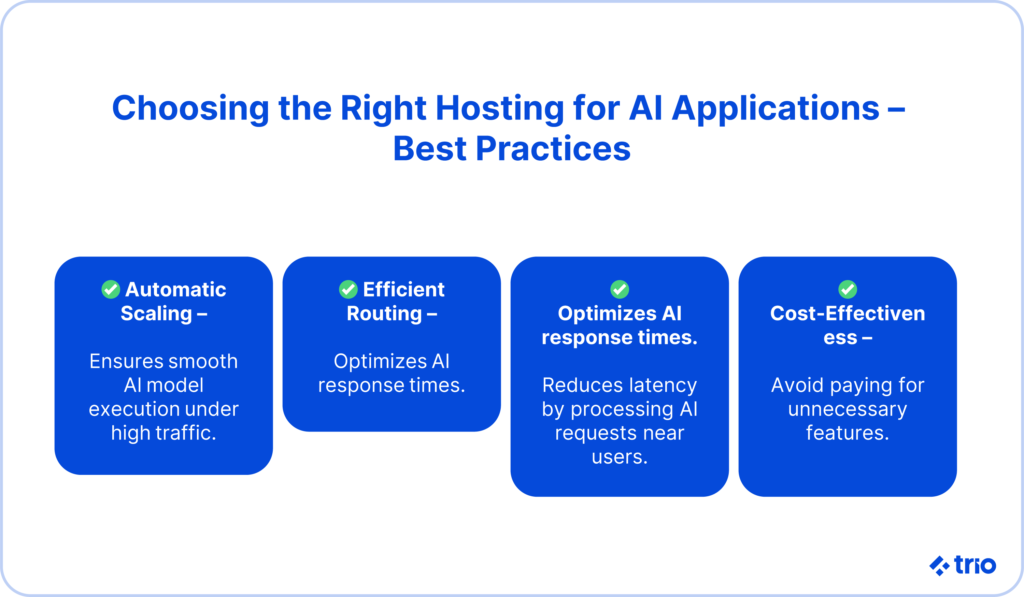
Optimizing AI API Calls and Server Performance
AI API calls should be optimized so that you can maintain efficiency. A great way to do this is through caching strategies.
Caching allows you to reduce redundant requests and minimize response times.
Edge functions are also a great way to optimize performance as they allow AI requests to be processed closer to users. The result is a drastic increase in speed.
We also recommend that you consider batching API requests when possible. This will reduce the number of network calls made to AI services.
Like with many other fields in development, you can blunder around in the dark, developing your initial application and then optimizing based on your results.
However, an experienced developer who is familiar with industry best practices will be able to set you up for success from the start.
If you are interested in hiring developers, our outsourcing and staff augmentation models provide flexible options that can be tailored to fit your needs. For more information and to get started, reach out to us to set up a free consultation.