AI is optimizing many business processes from basic data entry to high-level forecasting. So, how can you utilize AI-powered JavaScript development to speed up the development process and get your products on the market faster than ever before?
Let’s take a look at how you can use AI to automate repetitive tasks in the coding process, and even write entire code snippets using a code generator or an AI model like ChatGPT. We’ll also cover all the different best practices you need to consider when your JavaScript developers write, optimize, or deploy your code with the assistance of artificial intelligence.
If you are interested in creating or altering mobile and web applications, you are in the right place. Our developers here at Trio are highly skilled, with many years of experience. We’ll match them based on their suitability and previous experience, so you know you’ve got the right person, even if you work in particularly niche fields like fintech, where regulations play a massive role in software development.
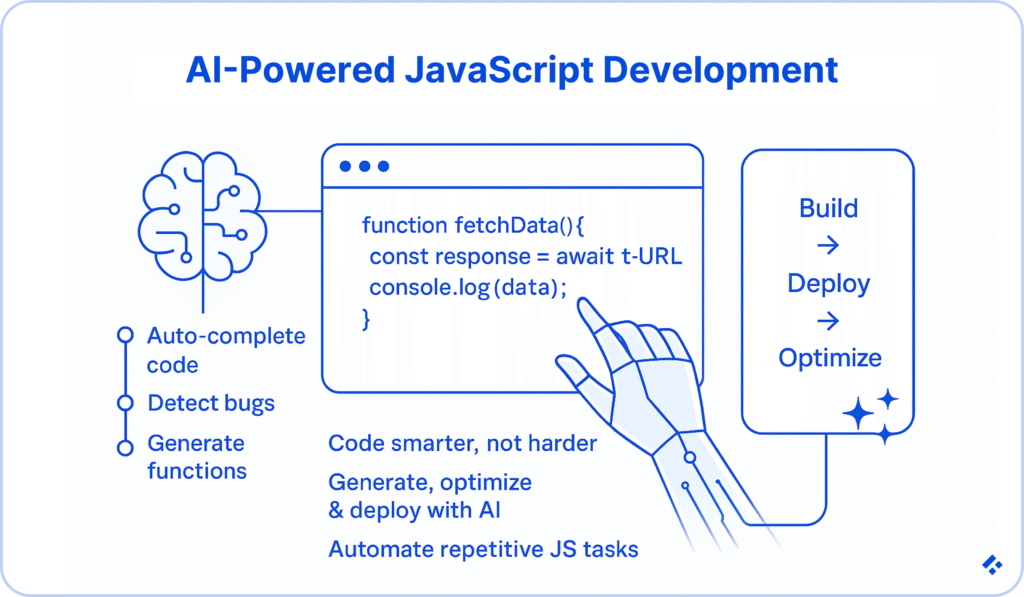
What Is AI-Powered JavaScript Development?
Before we dive into the deep end, let’s make sure that you understand what AI-powered JavaScript development entails, so that you can better understand the differences between human-written and AI-generated code and which might be the best for you, regardless of the programming language you are using.
How AI Integrates With JavaScript
AI-powered JavaScript development refers to integrating AI and machine learning into any part of the code generation process.
Recently, we’ve seen the rise of generative AI being made available, sometimes even in entirely free AI JavaScript code generators, to do everything from generate entire sections of code to something that looks a little more like autocomplete.
GitHub Copilot and Tabnine are some common examples, the latter of which is free to use with the most basic tier. They predict what you are likely to write next and make suggestions of code based on the context (file structure, variables, functions, etc.)
Traditional vs. AI-Assisted JavaScript Development
JavaScript code development can be split into two sections: front-end (the part users interact with) and back-end development (the part no one sees).
When you write this code in the traditional way, you need to manually construct each component, handle events, manage state, test for bugs, experiment to optimize user interfaces, and more. If you have a team working on your mobile or web development, your code quality might vary a fair bit.
With AI-assisted JavaScript development, all of this still needs to be done, but your focus will lie less on syntax and generating consistent code quality, and more on the general strategy. Thanks to recent AI capabilities to generate JavaScript code, you can now do things like scaffold apps, identify and fix bugs, and even write unit tests, by telling a powerful AI what you need.
The important thing to note is that AI code assistance cannot completely remove the need for human developers. AI just takes care of the manual labor portion of the job. You still need a human’s intuition and creativity to ensure that you get what you need at the end of the day.
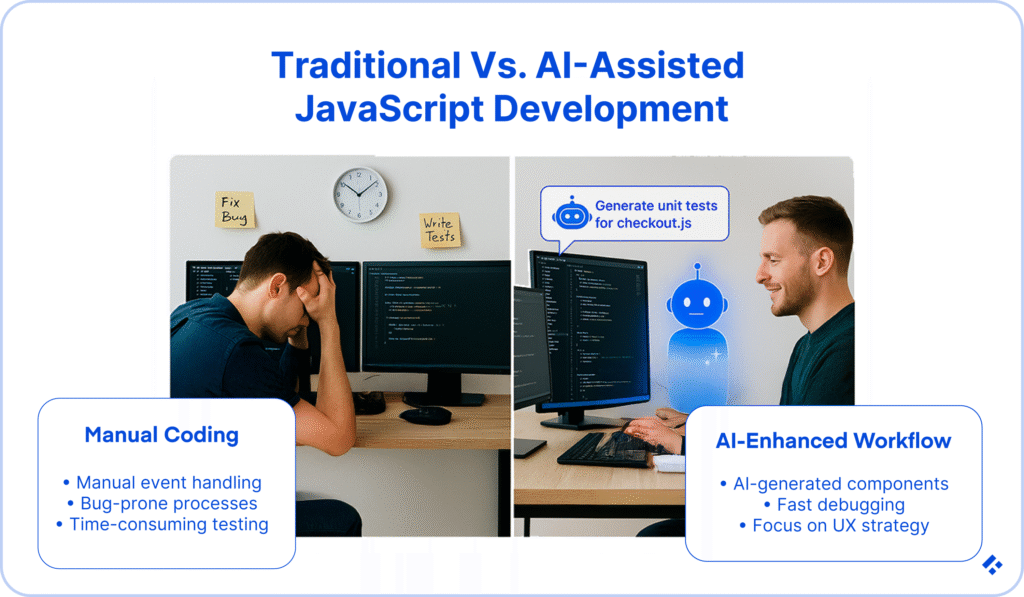
Key Benefits of Using AI in JavaScript Projects
We’ve already alluded to many of the benefits that might come from using AI for JavaScript Development. Let’s look at each benefit in more detail, so you can decide if it may be worthwhile to create some AI-powered applications of your own
Productivity Gains for Developers
Using AI streamlines the development process by taking care of tasks that would have been quite time-consuming otherwise, but do not require much decision-making.
In the world of modern web development and mobile development, this includes generating boilerplate code, creating repetitive logic patterns, and even scouring platforms like Stack Overflow to find potential solutions to problems you are having.
The result is that developers save time and focus on more complex tasks, which not only takes the pressure off your developers, making them happier overall, but also leads to rapid development, faster iterations, and implementations.
Reducing Repetitive Coding Tasks
Form validation, handling REST API endpoints, or even writing CSS classes are incredibly repetitive tasks that follow noticeable patterns. AI learns by analyzing a bunch of data, which you or a company like OpenAI selectively feeds it, allowing it to pick up on patterns and ultimately generate code to fill in the blanks of your own project.
In the simplest AI programming, you could speed up the process of writing manually with things like autofill, as we’ve mentioned above. In some cases, though, powerful tools could write entire blocks of context-aware code based on the patterns it’s been trained on. All your developers will need to do is double-check it, letting them avoid repetitive tasks almost entirely.
Enhanced Code Accuracy and Optimization
Just like they can be trained on how to do repetitive tasks, even basic AI models could learn the best practices of readable code that could be easily scaled in the future.
Many free AI-powered tools suggest code that is more concise, secure, and will result in better performance. In other words, they help you write high-quality code, without necessarily writing it for you.
You could use these tools to find mistakes, making it easier to locate small typos that would take a lot of time to pick up on manually, saving your time and focus for other things.
Real-Time Problem Solving and Debugging
AI can do everything from reading the error message to telling you where the problem is, and even recommending the most effective fix. This is invaluable in large components or tangled async logic.
We’d recommend using tools like AI assistants, which identify the problems as you type. The result is faster development processes, as you have fewer bugs to deal with at the end of the component creation process.
Smarter Code Reviews and Collaboration
Consistency is difficult if you work on a large team. There is no denying that. Luckily, many of the AI assistants and AI code generators that we have mentioned also analyze code diffs (inconsistencies in multiple versions) and suggest improvements in pull requests.
By doing this, they help you enforce consistency, catch logic errors, and speed up the review portion of the coding cycle. This is especially invaluable if you are working with remote teams in different time zones, which is incredibly common these days, thanks to the cost-effective nature of nearshore and offshore outsourcing and staff augmentation.
If you are interested in these hiring models, we can help you out by advising you, based on your individual project and the sector in which it lies, rather than providing a one-size-fits-all solution that might not comply with regulatory standards.
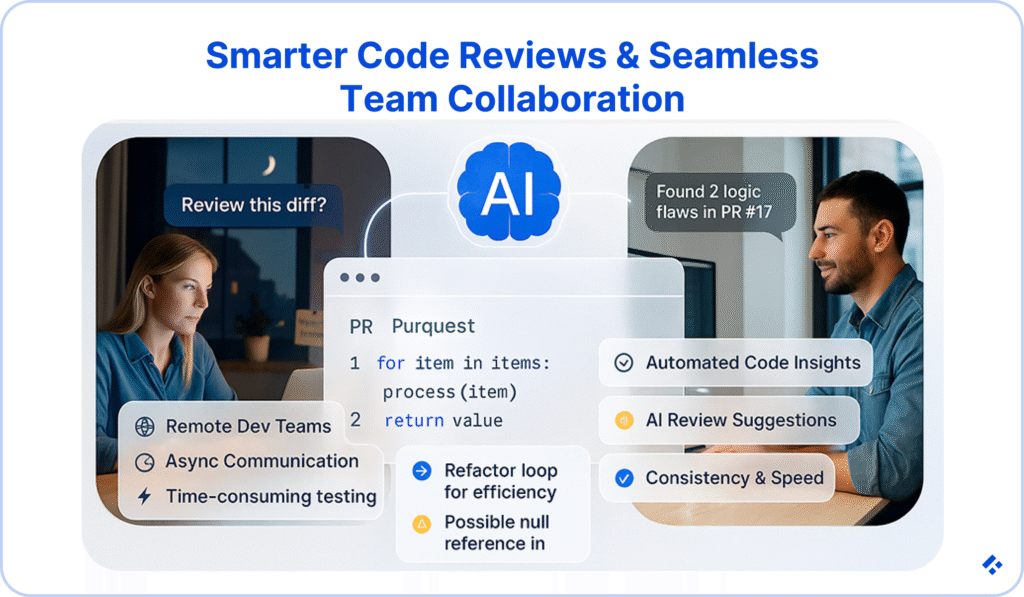
Best AI Tools and Assistants for JavaScript Development
With so many tools available, many of them only having slight differences, while others have drastically varied capabilities, it can be difficult to decide which is going to be the best option for you. Let’s dive into the best options, in our opinion, for AI-powered JavaScript development to help you decide.
GitHub Copilot
Everyone in the development world has heard of GitHub, so it seems only natural that GitHub Copilot is just as recognizable.
Powered by OpenAI’s Codex model, Copilot acts like autocomplete on steroids! It predicts entire lines or blocks of code depending on the context, and works well with some of the most popular JavaScript frameworks: React, Vue, Node.js, and many more. It can also integrate directly into development environments like VS Code, JetBrains, and Neovim.
Its most basic tier is also free to individuals, so we would recommend this as the place to start if you’ve never used AI to contribute to your coding workflow before.
Tabnine
Tabnine is similar to Copilot in that it can be used to autocomplete code, but unlike Copilot, it is more suited to precise, short completions. By suggesting shorter pieces of code, it is more likely to match your existing coding style, making it a great choice if you’re in a large team and want consistency.
We’d probably recommend this one if you want something that supports private training for internal codebases, but it is also a great option if your privacy requirements are more stringent than what something like Copilot could provide.
While there is no free plan, even for individuals, there is a 30-day trial, which should give you a pretty good idea of its capabilities.
Windsurf
Windsurfing is another promising option that has risen in popularity. A big reason behind its wide user base is the fact that it offers unlimited free access to its basic plan for individuals.
Not only is it incredibly fat, but its autocomplete feature is very accurate, and it can use prompts to generate entire snippets or functions.
It supports JavaScript as well as a bunch of other languages, so if you want something fast and reliable to help you generate your boilerplate code so that you can focus on other things, this is a great option.
Replit Agent and Assistant
Replit is one of the biggest AI names in cloud coding and prototyping at the moment. Ask questions, refactor functions, and generate new code based on text prompts. It is an ‘all-in-one for your entire project and probably the most beginner-friendly in terms of ease-of-use.
However, you only get a trial of the Replit agent in the free version and can only utilize it on public apps. The Replit Core plan might be worthwhile if you are working on several development apps at once.
AskCodi
AskCodi is another great all-rounder. Just like Replit, it is great for pretty much everything you’ll need for coding, and has the added benefit of being able to generate unit tests and assist in documentation by leveraging some pretty well-known large language models (LLMs).
We’d recommend it if you want the best of the best for fast testing, but do keep in mind that it is rather expensive considering the strict limitations placed on AI and LLM credits. We’d recommend making full use of the 7-day free trial before making your decision.
Sourcegraph Cody
Sourcegraph’s Cody is not alone in that it aims to consider your whole codebase in its recommendations, but it stands out thanks to its focus on providing enterprise-level solutions. If you have a large project or need to deal with legacy code, this is a great option.
Their entry-level individual plan is free, while their pro plan for individuals is also very reasonable.
Common Challenges and How to Overcome Them
AI is an incredible tool, but like with all other tools, there are a couple of challenges you might run into, especially if it’s your first time diving into the world of AI development.
Accuracy and Over-Reliance on AI Tools
AI is nothing more than a product of the data that it has been trained on. We are not yet at the point where AI can make the level of inference required for human-level thinking. It should help your developers build dynamic and interactive web applications, but not be trusted to build the entire thing on its own.
You will find, when you start using AI tools, that incorrect or inefficient code suggestions still happen very often, so it is up to your developers to decide what they use and what they don’t. Developers can easily identify these mistakes, provided they understand what they are doing and what is being suggested.
Maintaining Code Readability
AI can write incredible code that works well, but it might not be ‘human-friendly’. In other words, it can write code that is quite difficult for a person to read and follow, even though it is syntactically correct.
Going through the code as it is written, ensuring you maintain clean architecture, and even leaving detailed comments, will allow other developers in your team to understand what has been done, and may even help the same developer writing the code in the future.
Without these additional steps, we have found that you are often left with a mess that takes longer to decipher than it would have taken to write in the first place.
Security and Privacy Concerns
A lot of the AI tools that you will come across could be considered public tools. These are used to help developers from all over the world, and may use your information to train themselves further.
The result is ultimately a better tool, but it does produce some security and privacy concerns that may make users hesitant to rely on your app.
To fix this, make sure you avoid feeding proprietary or sensitive data into these public tools, especially if your company is in something like healthcare, education, fintech, or anything else that deals with large quantities of sensitive personal information. Where you can, try to work with a local or private model instead.
You also need to make sure that you are reviewing all of the code created by the AI, checking for potential security vulnerabilities as you go.
Mitigating AI Hallucinations
AI has a propensity to hallucinate. There have been many instances of this happening in some incredibly popular models. The result, in terms of code, is that the AI could imagine functions, APIs, or even other snippets of code that don’t exist at all.
If you come across any unfamiliar code or something that just doesn’t look right, make sure that you cross-reference it.
These hallucinations are another reason why you still need experienced developers on your team, and you can’t just rely on AI to build your entire app from scratch with no supervision.
Ensuring Compliance in Enterprise Environments
Some of the industries we have mentioned above are strictly governed, especially when it comes to data handling. While all the developers on an experienced team may feel comfortable with using the AI tool to handle sensitive data, this does not mean that they are necessarily compliant with the regulations of a specific region or industry.
Some common examples of these regulatory requirements we’ve encountered include SOC 2, GDPR, and even HIPAA.
You need to get industry experts on your team, who will have a better understanding of what will and will not hold up, so that you don’t run into any issues later.
How AI Impacts JavaScript Careers and Hiring
AI isn’t human. But it is definitely replacing a lot of skills, causing JavaScript and TypeScript developers to adapt or lose their jobs. Let’s take a look at the intricacies of how AI is impacting careers and hiring within JavaScript development.
Skills AI Can’t Replace (Yet)
AI is an incredible analytical tool, but creativity, empathy, and product intuition are definitely not on the cards yet.
It can make some inferences based on trends as to what might provide the best user experience (UX), but since fields like this are more of an art than a science, it isn’t able to get things quite right yet. This level of decision-making and adaptation is also why it might struggle with system architecture.
Similarly, skills that require adaptation and interpersonal connection, such as stakeholder communication, would not work so well. AI would be able to provide information, but not in a way that would take into account stakeholder skill versatility and ease of use.
AI Tools That Accelerate Junior to Senior Growth
While junior developers used to spend a lot of time on things like boilerplate code and finding errors in large snippets, this can now be automated to some degree and, at the very least, can be drastically accelerated.
The result is that junior developers can spend more time on learning and practicing complicated concepts and high-level skills that they would need for more senior positions.
It also frees up the time of those already in more senior positions, which can then be used to effectively mentor their more junior counterparts.
What Hiring Managers Are Looking For in 2026
Since AI allows for such an increase in development speed and accuracy, it is only natural that hiring managers are looking for developers who can use these AI tools effectively. This makes it important to showcase how you have used AI tools in your portfolio, even if it is just for a small side project.
It is equally important to showcase skills that can not yet be mimicked by AI.
These AI-proof skills include strong communication, architecture, user experience, and anything else that requires large amounts of creativity and human decision-making.
How to Leverage AI to Stand Out as a JS Developer
If you want to use AI to stand out as a developer, focus on showing how you used it to aid in building faster, cleaner, and more scalable apps. Do not make the mistake of showing how you can be replaced by AI, only how you, as an already skilled developer, use all the tools at your disposal to optimize your processes.
Consider contributing to GitHub or showcasing your progress in some other ways so that your potential employees can access your work with ease.
If you are interested in getting a developer of your own, who can use all the tools available to produce high-quality code, in the most cost-effective way possible while adhering to strict regulatory requirements, you are in the right place.
At Trio, we hire the best of the best, providing our clients with the top 1% of developers. We make sure to connect you with the right people for your project, building custom solutions without you needing to spend countless hours finding developers, evaluating portfolios, interviewing, and finally onboarding.
For more information on how you can connect with the right people in as little as 24 hours, reach out to schedule a free consultation and get started.