As anyone working in software development, you’ve likely felt the pressure to deliver features fast without compromising on quality.
Rushing to meet deadlines can lead to unpredictable bugs and delays, but Test-Driven Development (TDD) offers a more thoughtful way forward.
Instead of writing code first and adding tests later, TDD reverses the process, allowing you to define how your React components should behave before you even build them.
This ensures a proactive approach to development, where each feature is thoroughly vetted from the outset.
That’s the beauty of TDD. By writing tests first, you avoid common pitfalls and ensure your code is not only functional but also maintainable as your project scales.
And if you need expert developers to help implement TDD, Trio is here to connect you with skilled professionals, whether through staff augmentation, outsourcing, or building a dedicated team.
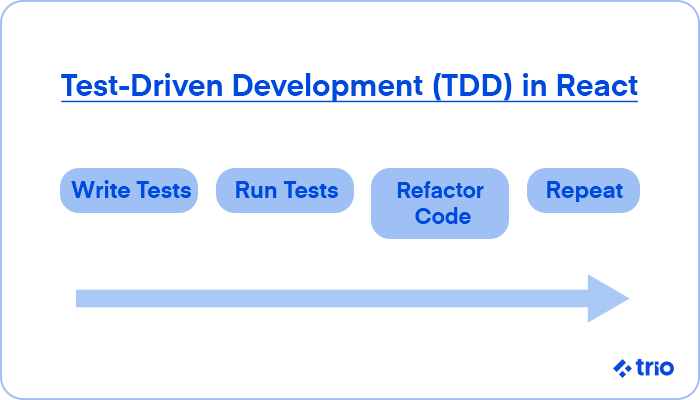
What is Test-Driven Development in React?
Understanding the Basics of TDD
React Test-Driven Development (TDD) is a development practice where tests are written before any code is implemented.
In the React world, this means creating unit tests for components first to ensure they behave as expected before the actual functionality is built.
As mentioned above, TDD flips the conventional approach, pushing developers to think critically about how a component should behave before jumping into the code.
For example, let’s consider creating a simple button component.
With Test Driven Development, before you even write the component code, you would define a test to check that the button renders with the correct label. Here’s what such a test might look like:
test(‘renders a button with the correct label’, () => {
render(<Button text=”Click me” />);
expect(screen.getByText(/Click me/i)).toBeInTheDocument();
});
TDD revolves around a simple but powerful cycle: Red, Green, and Refactor.
The test will fail in the Red phase because the functionality hasn’t been implemented yet, ensuring that the test is valid and that the feature has not been accidentally introduced elsewhere.
Then, the Green phase follows, where just enough code is written to make the test pass.
The Red phase begins with writing a test that you know will fail, as the functionality being tested does not yet exist. This ensures the test is valid and that the feature has not been accidentally implemented elsewhere.
The Green phase follows, where just enough code is written to make the test pass. This forces you to focus on one small piece of functionality at a time, keeping things simple and manageable.
Finally, in the Refactor phase, the code is cleaned up, made more efficient, or restructured for readability while ensuring all tests continue to pass.
How TDD Enhances React Development
There are numerous advantages to using React with TDD.
React’s component-based architecture aligns perfectly with TDD’s focus on testing individual units of functionality.
By breaking your application down into small, testable components, you can ensure that each part of your app behaves as expected.
This modular approach also makes it easier to refactor and maintain your code over time, which is a critical aspect of software development.
For instance, a form in React might consist of multiple components – input fields, buttons, validation messages, and more.
With TDD, you can write tests for each of these components in isolation, ensuring they work independently before testing how they interact as a whole.
This approach reduces the likelihood of bugs being introduced when new components are added, or existing ones are updated, improving the overall efficiency of your software development process.
A case study by IBM highlighted that companies adopting TDD saw a 50% reduction in bugs in production environments.
For startups, this means fewer disruptions to your development process, faster iterations, and more reliable releases.
By catching issues early in the development cycle, TDD allows teams to focus on building new features instead of spending time fixing bugs or dealing with regressions.
This is critical if you are just starting out and need to reduce costs as much as possible.
We have also mentioned that TDD makes refactoring much safer. As applications grow, it’s often necessary to refactor existing components for better performance or readability.
Without tests, refactoring can be risky, as changes might inadvertently break other parts of the app. But with TDD, the suite of tests acts as a safety net, ensuring that any refactoring is done confidently and without causing regressions.
Key Principles of Test-Driven Development
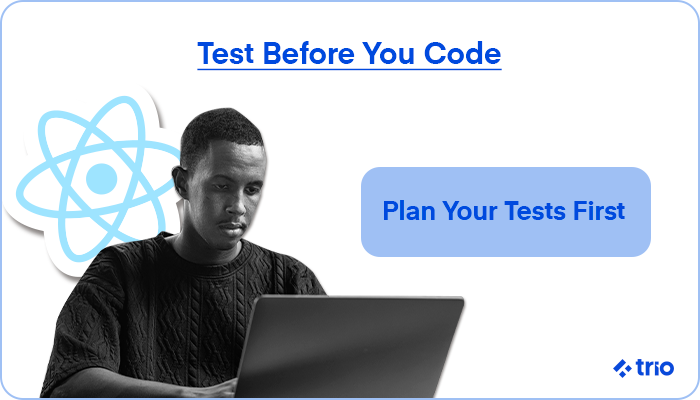
There are several key principles that can help ensure your tests are meaningful and your codebase remains maintainable over time.
The first principle is to write small, focused tests. Each test should check a specific piece of functionality, ensuring that your component behaves as expected without testing too many things at once.
In React, this might involve writing tests that focus on how a button behaves when clicked or how an input field responds to user input. By keeping tests small and focused, you make it easier to identify and fix problems when a test fails.
Next, always start with a failing test. Writing a test that fails before any code is written ensures that the feature hasn’t already been implemented and that the test is valid.
This approach also confirms that the test is meaningful and that the code you’re about to write is necessary.
Once the test is written, the goal is to write the code to pass the test.
This prevents over-engineering and helps keep your code simple and focused on the functionality at hand.
Finally, refactoring is a critical part of the TDD process. Once a test passes, it’s important to revisit the code to clean it up, making it more efficient and easier to read.
As mentioned above, refactoring is essential for building scalable mobile applications. Skipping this step can lead to technical debt, making it harder to maintain and update your app over time.
By following these principles, you can build a codebase that is both robust and flexible, allowing you to build a custom mobile application with confidence while contributing to long-term developer satisfaction and performance.
How do you get started with TDD in your React app?
Setting Up Your Development Environment
The first step to starting with TDD in React is to set up your development environment with the right tools.
Begin by ensuring you have Node.js installed and your JavaScript React app properly configured.
If you haven’t already, you can create a React app using the popular Create React App tool, which provides a streamlined way to set up a new React project.
Then, installing Jest and React Testing Library can simplify the process.
Jest provides a fast, comprehensive test runner, while React Testing Library helps test components by simulating how users interact with them.
Setting up these tools ensures a smooth workflow for writing and running tests throughout the development process.
Choosing the Right Testing Framework: Jest and React Testing Library
Choosing the right testing framework is crucial for your TDD journey.
When you use Jest, you’re opting for a fast, comprehensive test runner that integrates seamlessly with React.
Jest is particularly well-suited for test-driven development because of its built-in mocking capabilities, snapshot testing, and ability to handle asynchronous code.
Furthermore, by choosing to use Jest alongside the React Testing Library, you can simulate user interactions and validate your components’ behavior effectively.
Together, these tools make it easier to ensure your React components are tested in isolation while still resembling how they would behave in a real user environment.
If your React app communicates with an API, you can use these tools to mock API calls, ensuring that your tests remain fast and independent of external services.
This is particularly useful for verifying how your components behave when interacting with different API endpoints or handling different responses, all while keeping your tests efficient and isolated from real network requests.
Creating Your First React Component with TDD
The best way to dive into TDD is by creating a simple React component.
We have already mentioned how you should start by writing a failing test that defines the expected behavior.
For instance, if you’re building a button component, write a test that ensures the button renders with the correct label.
Before writing any tests, you’ll typically start by adding:
import React from ‘react’;
This import React statement ensures that you have access to React functionality when building and testing your component.
Once you have defined the test, proceed to write just enough code to pass it. Finally, refactor your code to improve its structure, ensuring all tests continue to pass.
After that, write just enough code to pass the test, and finally, refactor the code to improve its structure. When the code is ready, run the test to ensure that everything works as expected. This methodical approach ensures that each piece of your component is functioning properly before moving forward.
Once the component passes all tests, you can finalize it by ensuring it’s ready for export.
In React, you would typically do this by including the export default App statement at the end of your file to make the component available for use in other parts of your application.
This methodical approach ensures that each piece of your component is functioning properly before moving forward.
What are the Best Practices for Writing Tests in React?
Writing Effective Unit Tests for React Components
Unit tests are at the heart of TDD.
They ensure that individual React components behave correctly in isolation. A well-written component test focuses on specific features, such as how the component handles props or user interactions.
By using tools like React Testing Library, you can simulate user interactions with the DOM, ensuring that your tests focus on how components are used in the real world.
For example, you might test how a button behaves when clicked or how an input field reacts to user input.
React Testing Library helps you interact with the DOM elements as a user would, ensuring that your components not only function properly but also render correctly and respond to user events in the browser.
However, here at Trio, we never recommend that you rely only on the React Testing Library. It is important to run manual tests as well to ensure that there are no issues.
By keeping these tests small and targeted, you make it easier to pinpoint any issues that arise. Well-written unit tests can dramatically reduce the likelihood of bugs in your application and make refactoring safer.
Utilizing Test Suites and Test Cases
Test suites help organize your tests logically, grouping related tests together. This can be particularly useful in React, where complex components might require multiple test cases.
For example, a suite for a form component could include tests for input validation, submission behavior, and error handling.
Breaking tests down into suites and cases ensures your tests are well-structured and easier to manage.
It also improves readability and speeds up debugging when something fails.
Refactoring and Maintaining Your Tests
Refactoring isn’t just about improving the application’s code – it also applies to your test code.
As your application evolves, it’s crucial to revisit and refactor your tests to ensure they remain relevant and efficient. Regular maintenance of your test suite helps prevent outdated or redundant tests from slowing down your workflow.
Well-maintained tests act as documentation, making it easier for new developers to understand the expected behavior of your components.
How to Implement Automated Testing in React?
Integrating Test Automation in Your Workflow
Automating your tests is essential to maintaining efficiency in your development cycle. By integrating test automation, you ensure that your tests are run consistently, catching issues as soon as they arise.
Automated testing reduces the reliance on manual testing, which can be time-consuming and prone to human error.
Tools like Jenkins, CircleCI, and GitHub Actions can be used to automate test execution every time new code is pushed to your repository.
If you focus on incorporating automated testing, you can focus more on developing new features and improving your application rather than spending excessive time on repetitive manual testing tasks.
This guarantees that your codebase remains stable and minimizes the chances of breaking existing functionality.
It also takes the pressure off your developers, adding to the overall developer well-being and scalability of your application.
Our many experienced React developers can help you with this automation. Whether you want to outsource it to us, augment your staff, or add someone adept at testing automation to your dedicated team, we can help.
Setting Up Continuous Integration for TDD
Continuous Integration (CI) allows your tests to automatically run whenever changes are pushed to the codebase.
Once again, this is a great way to ensure that errors are caught early, helping you with cost-effective app development and maintaining general developer satisfaction and performance.
Setting up CI tools ensures that each feature is thoroughly vetted before it’s merged into production.
CI pipelines can be configured to run all your tests, including unit, integration, and end-to-end tests, providing immediate feedback on the health of your application.
This integration is crucial for maintaining a smooth workflow and reducing the risk of introducing bugs.
End-to-End Testing with Jest and React Testing Library
While unit tests are valuable for verifying individual components, end-to-end (E2E) testing ensures that your entire application works as expected.
E2E tests simulate real-world user interactions, verifying how different components work together in a complete user flow.
Tools like Cypress are particularly useful for E2E testing in React, as they allow you to test everything from form submissions to page navigation.
Running E2E tests alongside Jest and React Testing Library ensures comprehensive test coverage.
Common Challenges in TDD for React Developers
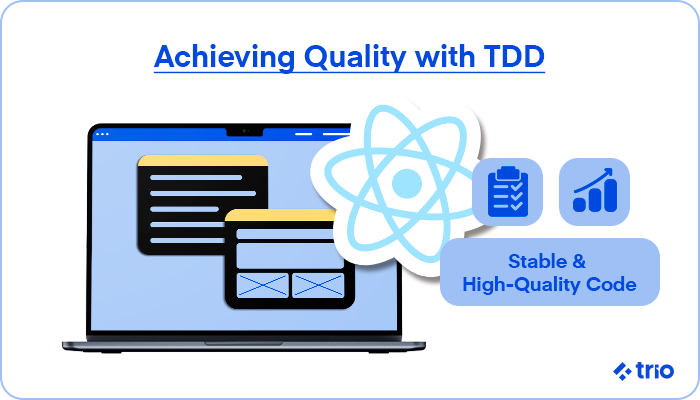
Dealing with Failing Tests and Debugging
One of the most common challenges we have realized developers face in TDD is handling failing tests. A failed test can indicate a variety of issues, from incorrect test logic to problems within the code itself.
Debugging failing tests requires patience and a methodical approach.
Start by verifying the test itself, and if it’s valid, trace through the component’s logic to identify where the discrepancy lies.
Proper error handling and detailed test descriptions can help reduce the frustration of debugging.
Managing Test Coverage and Performance
Balancing test coverage with performance is another challenge in TDD. While it’s important to aim for comprehensive test coverage, writing too many tests can lead to slow test suites that hinder productivity.
Tools like Codecov or Coveralls can help you monitor test coverage while ensuring that only the most critical features are thoroughly tested.
Optimizing test performance ensures that your development workflow remains smooth and efficient.
Overcoming Resistance to Test-Driven Development
Implementing TDD can sometimes meet resistance from developers who are used to a more traditional approach to coding. TDD requires a shift in mindset, and teams may initially feel that writing tests first slows down the process.
However, once the habit is formed, TDD often leads to faster, more reliable development.
This is why we recommend you include it in your processes early and onboard developers with experience and team culture alignment who will be willing to take the time to do it.
Offering support, sharing success stories, and showing how TDD reduces bugs can help overcome this resistance and get your existing team on board.
We find that effective communication and motivation are critical for building trust in software partnerships, whether it is for a small or large web app or mobile app development project.
How to Scale TDD Practices in Larger React Projects?
Strategies for Maintaining Test Suites in Large Applications
As your React application grows, maintaining a robust test suite becomes increasingly important.
One strategy is to divide your application into smaller modules and write test suites for each module. This approach ensures that your tests remain manageable and that each part of your application is thoroughly tested.
Another effective strategy for maintaining test suites in large React applications is to implement test automation tools and Continuous Integration (CI) pipelines, which we have mentioned above.
Collaborating with Teams on TDD Best Practices
When working with larger teams, it’s essential to establish best practices for TDD that everyone can follow.
Collaboration tools like Prettier and ESLint can help maintain consistency in the way tests are written.
Shared guidelines on test structure, naming conventions, and code quality ensure that your team works efficiently and avoids common pitfalls. Encouraging open communication and regular code reviews can also help reinforce TDD best practices.
Adapting TDD for TypeScript in React Projects
If your React project uses TypeScript, adapting TDD practices requires additional type-checking. TypeScript’s static typing can enhance your tests by catching potential issues before runtime, ensuring more reliable code.
When working with TDD in TypeScript, it’s important to write tests that not only verify functionality but also validate the types.
Trio developers are well-versed in combining TypeScript with TDD, ensuring that your code remains clean, maintainable, and error-free as it scales.
By adopting TDD, your team can reduce bugs, improve maintainability, and scale your applications more confidently.
Whether you’re starting small or working on large-scale projects, TDD provides a structured, efficient approach to building better software.
If you’re ready to implement TDD but need additional expertise, Trio can help. Our thoroughly vetted developers specialize in TDD, React, and more. Contact Trio today to get started!






