Optimizing a React application’s performance is critical to ensuring that your users experience a fast, responsive interface – especially as your app grows in complexity.
Sluggish performance can frustrate users and hurt engagement, but there are several techniques that can significantly boost the speed and efficiency of your React app.
At Trio, we’ve worked with numerous clients to build mobile and web applications from scratch or to optimize their applications, improving user experience and scalability.
With our focus on retaining top-developer talent, we keep a host of thoroughly vetted developers with multiple years of experience on hand at all times, perfect for your outsourcing, staff augmentation, or even dedicated team requirements.
This article on efficient React components, a guide to optimizing React performance, will walk you through the key techniques and tools you can use to make sure your React app runs at peak performance.
What are the Best React Performance Optimization Techniques?
Understanding React Performance Optimization
When developing a React application, you may encounter challenges related to rendering, state management, or API calls that slow down your app.
These issues are common, but they can be effectively managed through optimization techniques.
The goal of application performance optimization in React is to minimize unnecessary re-renders, reduce the time it takes for components to load, and ensure that the app uses resources efficiently.
Implementing these techniques helps your React developers maintain a fast, user-friendly application that scales well with added functionality.
Key Techniques for Optimizing Your React App
Optimizing React performance involves several strategies, each addressing different aspects of the application’s lifecycle.
One of the essential methods is memoization, where you use React.memo() to prevent re-renders of functional components unless their inputs (props) change.
This ensures that your app isn’t wasting resources re-rendering components that haven’t been updated.
Another powerful tool for optimization is lazy loading, which allows you to defer the loading of components until they are needed.
Instead of loading everything at once, React’s React.lazy() and Suspense features enable you to load only the parts of the application that are currently in use, reducing the size of the initial bundle and improving load times.
Virtualization is another particularly useful technique for handling large lists or tables.
By rendering only the visible content on the screen and dynamically loading the rest, you can significantly reduce the amount of DOM elements, improving overall performance.
In our time working with a myriad of developers and developer tools, we have noticed that react-window or react-virtualized are great for this purpose, allowing you to handle massive data sets efficiently.
11 React Performance Optimization Techniques You Should Know
There are numerous ways to optimize React applications, and understanding these methods is essential for building a highly performant app.
Techniques like memoizing expensive computations, splitting your code into smaller chunks, and reducing unnecessary API calls are critical in improving app speed and responsiveness.
Memoization is one of the first steps in optimizing React components.
We have already discussed how, by using React.memo() for functional components, you can prevent unnecessary re-renders, particularly in components that receive the same props repeatedly without any changes.
This ensures your app is not wasting valuable resources by re-rendering components that don’t need to be updated.
Another effective optimization strategy that we mentioned above is lazy loading components.
Using React.lazy() in combination with Suspense allows you to load components only when they are needed, rather than loading everything at once.
This deferred loading approach significantly improves the initial load time of your application, especially when you’re dealing with larger components.
Similarly, we’ve discussed how the useMemo() hook can be used to memoize expensive computations within your components.
This hook ensures that costly calculations are only executed when necessary – precisely when the component’s dependencies change – helping to avoid unnecessary performance overhead.
When handling large datasets, you can also consider virtualized lists to improve the performance of your app.
Instead of rendering all the data at once, virtualization techniques only render the elements visible in the user’s viewport, dramatically reducing the load on the DOM.
Libraries like react-window make this process more efficient by dynamically loading content as users scroll.
Optimizing performance also involves managing events carefully.
Debouncing or throttling expensive calculations – especially those tied to real-time features like search inputs or form validations – can prevent these processes from running too frequently and slowing down your app’s responsiveness.
Another tip to optimize the performance of your app is to remove unused dependencies.
Tools like Webpack’s bundle analyzer can help identify and eliminate unnecessary dependencies from your JavaScript bundle, reducing the size of your application and improving load times.
Smaller bundles result in faster download speeds, enhancing the user experience.
In addition to this, always ensure that you avoid passing unnecessary props down to child components. Prop drilling can easily lead to excessive re-renders, even when the props haven’t changed.
By destructuring and only passing the necessary props, you can minimize the chance of unwanted re-renders.
Image optimization is equally important, especially in applications where visuals play a key role.
As discussed, utilizing lazy loading for images or serving correctly sized images based on the user’s device can drastically reduce load times.
Modern tools like next/image and CDNs offer convenient ways to implement image optimization in your app.
For animations, it’s often best to use CSS over JavaScript.
CSS animations are offloaded to the GPU, which ensures that your JavaScript main thread remains free for other operations. This leads to smoother animations and a more responsive interface.
When managing state, try to keep state local whenever possible. Lifting the state too high in your component hierarchy can lead to excessive re-renders across unrelated components.
We’ve found that many developers like to use tools like Zustand or Recoil to help manage state more effectively, ensuring that only the relevant components are affected when state changes.
Finally, make sure to implement tree-shaking in your application. This optimization technique helps eliminate unused code from JavaScript modules, ensuring that only the required code is bundled and shipped to the client.
Tree-shaking can significantly reduce the size of your final build, improving the overall performance of your app.
Here at Trio, our developers are well-informed on all of these sustainable software development practices, as well as the effective client communication required to allow you to build trust in software partnerships.
How Can You Identify Performance Bottlenecks in Your React Application?
Using React DevTools for Performance Monitoring
React Developer Tools (or React DevTools) is a crucial extension that gives you a real-time look at your app’s performance.
Using the React Profiler feature, you can measure each component’s time to render and identify which components are causing performance issues.
It highlights the parts of your app rendering more frequently than needed, helping you target optimizations where they’ll make the most impact.
You can record interactions to see which components are being re-rendered and measure how long they take to render.
This tool helps you uncover inefficiencies, such as components rendering unnecessarily due to changes in unrelated state or props. Once identified, you can apply strategies like React.memo() to prevent unnecessary re-renders.
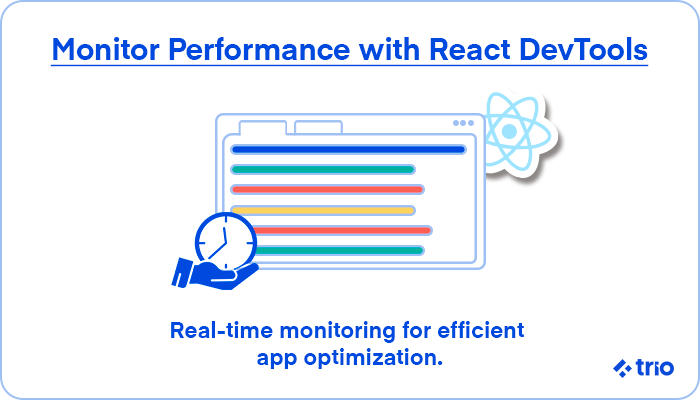
Measuring the Performance of Your React App
In addition to React DevTools, tools like Lighthouse or Web Vitals can provide valuable insights into how your app performs regarding loading speed, responsiveness, and stability.
These tools measure essential metrics like First Contentful Paint (FCP) and Time to Interactive (TTI), giving you a clear picture of where your app stands and how it can be improved.
Tracking performance metrics is crucial, particularly when deploying updates or adding new features.
Regularly measuring and monitoring your app’s performance ensures that optimizations are effective and help you maintain a smooth user experience as your app scales.
Along with allowing you to build scalable mobile applications, performance metrics also play a role in allowing you to make the most cost-effective decisions and implement transparent project management.
Common Performance Issues in React Applications
Typical performance issues in React include excessive re-renders, unoptimized lists, and extensive initial bundle sizes.
These issues often arise when components are re-rendering unnecessarily due to prop changes or when an application loads too much data upfront.
For example, if you notice slowdowns when interacting with specific components, it might be a sign that the component is being re-rendered too frequently.
For unoptimized lists, where rendering large datasets simultaneously slows down your app’s performance, virtualization might be a great option to help solve this by only rendering the visible portion of a list or table.
By doing this, we often find that visualization takes care of a great deal of rendering performance problems.
What Role Does Code Splitting Play in React Performance Optimization?
Understanding Code Splitting in React
Code splitting is one of the most effective ways to optimize your React app’s performance, especially when dealing with extensive applications.
By splitting your code into smaller, more manageable chunks, you can ensure that only the necessary code is loaded at any given time. This reduces the size of the initial JavaScript bundle and significantly improves load times.
In simple terms, code splitting means breaking your application’s codebase into smaller, self-contained modules that can be loaded on-demand.
This reduces the amount of JavaScript that needs to be downloaded and executed upfront, improving the user experience.
Although this might not seem like such a critical step when you’re only building a small app, here at Trio, we have seen first-hand how important these considerations are in our collaborative software development to ensure future scalability.
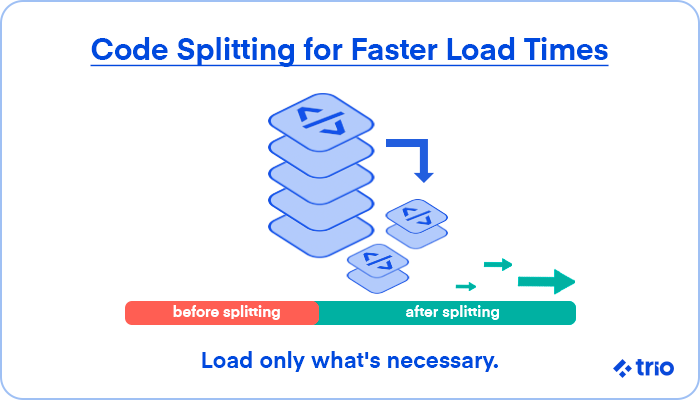
How to Implement Code Splitting in Your React App
Implementing code splitting in React is straightforward, thanks to tools like React.lazy() and Suspense. With these, you can defer the loading of components until they are needed, improving both load times and resource management. For example:
const Home = React.lazy(() => import(‘./Home’));
function App() {
return (
<Suspense fallback={<div>Loading…</div>}>
<Home />
</Suspense>
);
}
In this setup, the Home component will only be loaded when the user navigates to the relevant route, reducing the initial bundle size and speeding up the initial load of your app.
Our developers can offer a deeper insight into your individual project thanks to their many years of experience utilizing strategies like code splitting on a variety of React applications.
Benefits of Code Splitting for App Performance
Code splitting is particularly effective for applications that have multiple routes or significant, complex components.
As already mentioned, by splitting your code, you ensure that users only load what they need when needed. This improves both performance and the overall user experience, as pages load faster, even on slower networks.
In our experience at Trio, we’ve found that the main benefit of code splitting, which cannot be emphasized enough, is that it can drastically reduce loading times for larger React applications.
By implementing this strategy, you ensure that users aren’t waiting for unnecessary assets to load, improving the speed and responsiveness of your application.
This, in turn, leads to more revenue, which often offsets the cost of our many already-affordable React developers.
How to Optimize State Management in a React App?
Best Practices for Managing State in React
Efficient state management is one of the cornerstones of React performance optimization. To avoid performance issues, minimizing unnecessary re-renders caused by frequent state updates is essential.
One of the best practices that we mentioned above is to keep the state local whenever possible. While sometimes necessary, global state management can lead to performance bottlenecks if not managed carefully.
You can also reduce the state footprint by only lifting state when necessary.
For example, instead of managing global state for every component, consider managing local state within individual components and only lifting the state when a child needs to share data with the parent.
Choosing Between Functional and Class Components for State
In modern React development, functional components, combined with Hooks like useState and useReducer, have primarily replaced class components for state management.
Functional components are more concise and easier to manage, and they allow for better optimization of state updates.
For most use cases, functional components offer better performance, as they allow developers to manage side effects using useEffect and optimize rendering with useMemo or useCallback.
However, class components may still be used in legacy applications or in cases where lifecycle methods are heavily relied upon.
Tools and Techniques for Optimizing State in React
Optimizing state in React applications is critical to improving performance and preventing unnecessary re-renders.
One of the most popular tools for state management is Redux, which allows developers to centralize the state across an app and efficiently control updates.
While Redux is powerful, it can be more complex than necessary for smaller applications.
For lighter use cases, Recoil and Zustand offer more modern and simplified approaches to global state management.
Recoil breaks state into small, isolated “atoms,” ensuring only the relevant components re-render when an atom’s value changes.
Zustand, on the other hand, focuses on simplicity, offering a minimalistic API for managing state with little overhead.
React’s built-in tools, like useState and useReducer, are also efficient options for local state management. useReducer works well when handling more complex state logic, offering a structured way to update state based on dispatched actions.
Meanwhile, the Context API allows for easy state sharing across deeply nested components, reducing the need for prop drilling.
Pairing Context with React.memo() helps prevent unnecessary renders by limiting updates to only the components that need them.
At Trio, we’ve found that selecting the right state management approach based on the complexity of the app ensures optimal performance without sacrificing simplicity. This balance keeps React applications running efficiently, no matter the size or scale.
What Are the Tips for Optimizing Performance in a React App?
General Tips for Optimizing React App Performance
To optimize performance in your React app, start by focusing on preventing unnecessary re-renders.
We’ve already mentioned a few ways that you can do this. You can achieve this by using memoization techniques like React.memo() and useMemo() to cache the results of expensive computations.
Similarly, you should avoid passing unnecessary props to components, as doing so can trigger excessive re-renders even when the props haven’t changed.
Another essential practice is keeping components small and focused on a single responsibility.
Large components tend to be harder to maintain and can slow down performance, so breaking them down into smaller and more reusable parts improves performance and maintainability.
This also enables you to leverage techniques like memoization more effectively, ensuring that your app only renders what it needs to, when it needs to.
Advanced Techniques for Optimizing Your React Components
When dealing with advanced performance optimizations, consider memoizing expensive function results using the useMemo() hook, which prevents unnecessary recalculations.
The useCallback() hook can be used to memoize functions and ensure that they aren’t recreated on every render.
Another advanced technique is virtualization, which can be particularly effective when working with large data sets, such as lists or tables.
By rendering only the visible elements and deferring the rendering of off-screen elements, virtualization dramatically reduces the number of DOM nodes that need to be rendered at any given time.
This results in faster, smoother performance for your users.
Finally, leveraging server-side rendering (SSR) or static-site generation (SSG) can help improve the initial load times of your application, particularly for users on slower networks.
SSR enables your React app to render on the server and send fully rendered HTML to the client, which reduces the amount of JavaScript that needs to be processed on the client side.
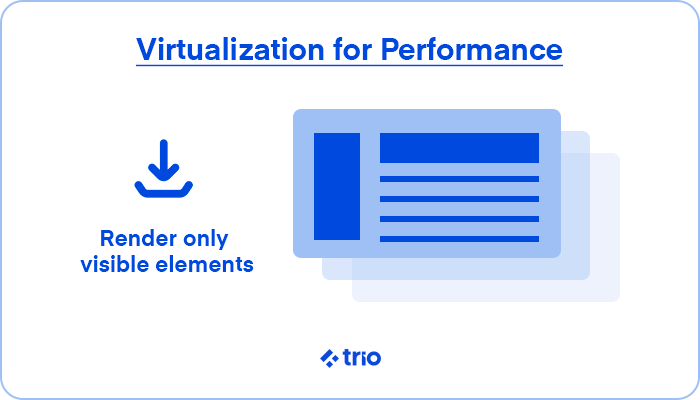
When to Start Optimizing Your React Application
It’s important to strike a balance when optimizing your app. While it may be tempting to optimize everything from the start, premature optimization can introduce unnecessary complexity.
Focus on optimizations when your app begins to show performance bottlenecks, such as slow load times or sluggish interactions. By using tools like React DevTools Profiler and Lighthouse, you can identify these issues early and make targeted improvements.
How Does React Query Improve Performance in React Applications?
Understanding React Query and Its Benefits
React Query is an excellent tool for handling data fetching and state management in React applications.
One of its primary benefits is its ability to minimize unnecessary API calls by caching previous responses. This prevents your app from repeatedly fetching the same data, which can significantly improve performance.
Another advantage of React Query is that it allows for background refetching, meaning that your app can silently refresh data when it becomes stale, ensuring users always have up-to-date information without waiting for a full re-fetch.
Integrating React Query for Optimized Data Fetching
Implementing React Query is straightforward, and its useQuery() hook simplifies data fetching:
import { useQuery } from ‘react-query’;
function UserProfile() {
const { data, isLoading } = useQuery(‘user’, fetchUser);
if (isLoading) return <div>Loading…</div>;
return <div>{data.name}</div>;
}
This example shows how React Query handles fetching, caching, and background updating, streamlining data management in React apps.
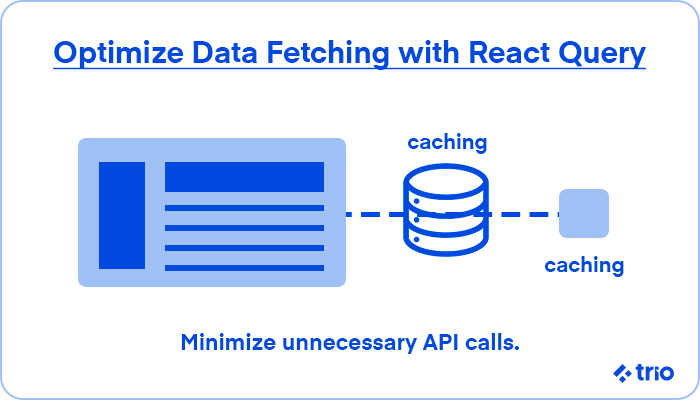
Common Use Cases for React Query in Performance Optimization
React Query offers significant performance improvements by managing server-side data more efficiently, particularly in real-time applications like dashboards or social media platforms, where frequent updates are essential.
React Query caches data and can background refetch stale data, ensuring that unnecessary API calls are avoided while keeping the user’s view up-to-date. This leads to faster retrieval of data and a smoother user experience.
Another crucial use case is in pagination or infinite scrolling scenarios, often seen in e-commerce or news apps.
React Query efficiently manages cached pages and handles fetching new data as users navigate through pages, improving load times and minimizing resource usage.
In applications with complex data dependencies, where multiple components rely on the same data, React Query ensures that data is fetched once and shared across components, preventing duplicate API calls.
For instance, user data displayed in multiple sections is retrieved from the cache rather than triggering separate requests.
React Query also excels in offline-first applications. It allows users to interact with cached data when offline, syncing updates once the connection is restored, ensuring a seamless experience despite connectivity issues.
Additionally, for apps with frequent form submissions or mutations, React Query simplifies the mutation process, handling cache invalidation and minimizing unnecessary re-fetching.
Optimizing a React application is a continual process that involves various techniques such as memoization, code splitting, state management optimization, and effective data fetching strategies.
By leveraging tools like React DevTools for monitoring, React Query for caching and data fetching, and employing advanced methods like virtualization, you can ensure your React app is fast, scalable, and user-friendly.
At Trio, we understand the challenges you may face in optimizing performance, and we’re here to help.
Whether you’re building a new app from scratch or improving an existing one, our team of experienced developers can assist with implementing the best React optimization practices, ensuring your app is as efficient as possible.
Let us help you take your React project to the next level. Reach out to us with some more details so that we can initiate our collaborative software development.






