The development, updates, and maintenance involved in traditional app creation can be time-consuming and costly. But there is a great alternative out there that can help you build mobile and web apps in record time.
Progressive Web Apps (PWAs) provide an ideal solution – they’re lightweight, fast, and work seamlessly across devices without requiring app store distribution.
If you think that this is something that you might be interested in, to help you stay on the forefront of innovation, Trio has thoroughly vetted, highly skilled developers adept in progressive web app development.
Our focus on developer well-being has allowed us to retain top developer talent as well as a high degree of developer satisfaction and performance. We can help you find the right team culture fit for outsourcing or staff augmentation.
But first, let’s walk you through the step-by-step process of building progressive web apps, covering everything from initial setup to offline capabilities.
What is a PWA, and Why Should You Build One?
Progressive Web Apps (PWAs) are a game-changer for developers aiming to combine the reach of the web browser with the feel of a native mobile app.
They’re essentially web applications that behave like native mobile applications, allowing users to engage deeply without the overhead of traditional app distribution.
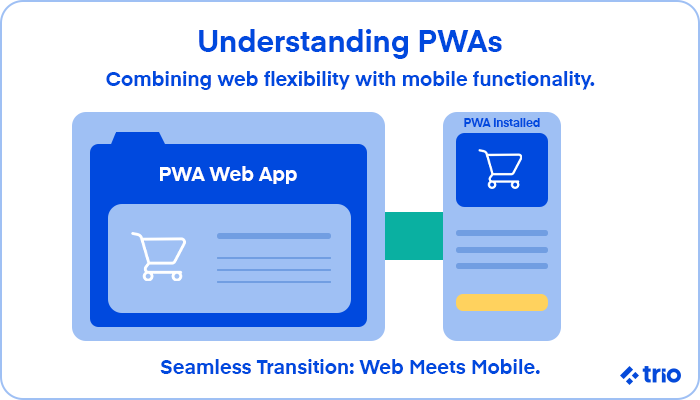
Understanding Progressive Web Apps
At the heart of a PWA is its ability to function across devices while remaining lightweight and responsive.
When you make a progressive web app, you leverage key web technologies but add features typical of mobile apps, such as offline functionality, background sync, and push notifications.
At Trio, we have noticed that this hybrid approach makes them ideal for businesses that want to expand their web presence without committing to full-scale mobile app development.
Benefits of Using PWA Over Traditional Apps
While native apps offer great performance and rich interactions, they come with development costs, app store submissions, and updates. PWAs sidestep these hurdles.
Unlike native apps, which can be both time-intensive and costly to develop, PWAs offer an efficient way to reach users on multiple platforms from a single codebase.
This cross-platform development is also incredibly cost-effective from a development point of view as it means there is only one codebase needed for the app, rather than separate codebases for platform-specific apps.
They also eliminate the need for downloads and updates via app stores, allowing your users to interact directly through their browsers. In fact, you don’t even need to install the app in some instances.
This instant availability means updates happen in real time without needing approval processes.
As a result, PWAs that utilize web capabilities efficiently provide a streamlined, accessible experience that benefits both developers and users alike.
Key Features of Progressive Web Applications
Progressive Web Apps integrate several innovative features that make them highly functional and appealing.
Service workers enable offline capabilities, allowing apps to cache essential data and resources locally on users’ devices.
This means users can continue to engage with the app even when disconnected from the internet and the app is offline.
PWAs can also be “installed” onto a device’s home screen directly from the browser, creating an app-like experience without an actual download.
By operating through HTTPS, PWAs prioritize user security, providing safe data handling and interactions. This is an incredibly important consideration for anyone who wants to build an app that requires any data collection.
Here at Trio, we understand the massive importance of secure app development and have assisted multiple clients with this, including some in the finance and education sectors.
Additionally, PWAs support push notifications, allowing real-time engagement with users even when the app isn’t actively in use. This is not always possible in all instances with traditional web and mobile app development.
How to Build a PWA from Scratch?
Progressive Web Application development involves ensuring your web development environment is optimized and understanding the core components like the manifest and service workers.
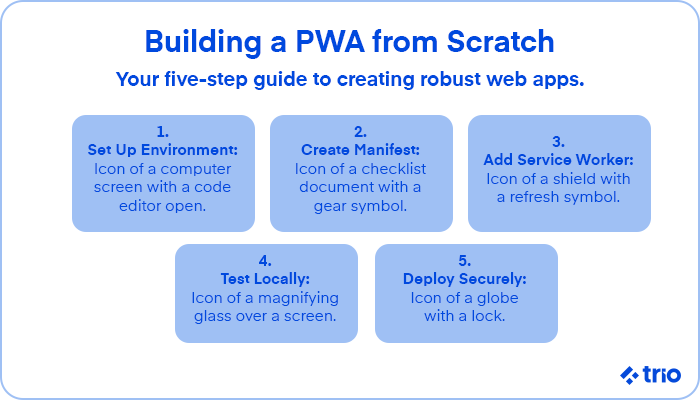
Setting Up Your Development Environment
Start by setting up a solid development environment. Using a modern code editor like Visual Studio Code and a local server setup allows you to preview your PWA as it develops.
Modern browsers, especially Chrome and Edge, offer developer tools specifically for PWAs, making it easier to debug service workers, test performance, and more.
Also, ensure your application runs on HTTPS to leverage essential PWA features like service workers and push notifications.
Frameworks like React, Angular, and Vue offer specialized tools and libraries that can simplify PWA development, with added support for performance optimizations and streamlined service worker implementation. Each has strengths based on project scale and complexity, with React being modular, Angular structured, and Vue flexible.
Since PWAs need to run on a server (preferably over HTTPS), using a local server is essential during development. The http-server library, which can be installed using npm, is an easy way to get this going:
Install http-server globally
npm install -g http-server
Then, you can move on to creating your directory.
mkdir SamplePWA
cd SamplePWA
npx http-server
Creating the Web App Manifest File
The web manifest is a JSON file that web developers use to provide key details about your app, allowing the browser to handle it as an installable application.
This file includes the app name, icons for various device sizes, the display mode, and a start URL, all of which help your PWA look and function like a native app.
For example, the “name” property specifies how the app name will display on a device’s home screen.
The “icons” array defines icons in various sizes to ensure compatibility with different devices, and “display” determines whether the app opens in fullscreen or standalone mode, providing a more immersive experience.
The “start_url” property defines the page where your app will open upon launch.
Here’s a sample manifest file to illustrate these components:
{
“lang”: “en-us”,
“name”: “Temperature converter app,”
“start_url”: “/”,
“background_color”: “#2f3d58”,
“theme_color”: “#2f3d58”,
“display”: “standalone”,
“icons”: [
{
“src”: “/icon512.png”,
“sizes”: “512×512”
}
]
}
For app store compatibility, we recommend that you use high-resolution images and standardized metadata to increase visibility and meet platform requirements, such as those for Google Play.
The web app manifest is a simple file, but it is critical. If you are struggling, we can help you find the mistakes in your development process here at Trio so that you can ensure you meet platform requirements.
Once you have it right, you can link your manifest to your index.html file:
<link rel=”manifest” href=”/manifest.json”>
This manifest, combined with a clear icon set and start URL, will make your app feel integrated and consistent across different devices.
Implementing Service Workers for Offline Capability
A service worker is a script or a JavaScript file that enables offline functionality in PWAs by intercepting network requests and caching necessary assets, such as HTML, CSS, and JavaScript files.
Positioned between your web app and the network, service workers improve load times and make your app available offline by providing access to cached content, even if a network connection isn’t available.
A service worker can cache files, intercept network requests, and manage push notifications.
For instance, a “cache-first” strategy is effective for static resources, while “network-first” works well for frequently updated content.
The “stale-while-revalidate” approach enables the app to load quickly with cached data while fetching updates in the background.
Here’s an example service worker that caches essential files:
const CACHE_NAME = ‘temp-converter-v1’;
self.addEventListener(‘install’, event => {
event.wait until(caches.open(CACHE_NAME).then(cache => cache.addAll([‘/’,’/converter.js’,’/converter.css’])));
});
self.addEventListener(‘fetch’, event => {
event.respondWith(caches.match(event.request).then(response => response || fetch(event.request)));
});
To activate this service worker file, register it in index.html by adding the following code within the <script> tag:
<script>
if (‘serviceWorker’ in navigator) {
navigator.serviceWorker.register(‘/sw.js’, { scope: ‘/’ });
}
</script>
With this setup, your app can cache resources and operate offline, enhancing user experience across all network conditions.
What Technologies Are Needed for PWA Development?
Using HTML, CSS, and JavaScript in Your PWA
At the core of every PWA are standard web technologies.
We have already mentioned above how HTML provides the structure, but CSS is also important when you build PWAs as it gives style and responsive design. Finally, JavaScript adds interactivity.
The key difference in a PWA lies in how you use JavaScript to implement service workers and manage caching efficiently, ensuring a smoother experience for users.
If you need a developer skilled in any of these programming languages or the relevant frameworks, we can help you source the right person here at Trio.
Our commitment to sustainable development practices and long-term developer satisfaction and performance means that you will be able to build trust in software partnerships that result in long-term collaborative software development.
The Role of a Web Server in PWA Development
PWAs require an HTTPS connection to function correctly, as service workers are only available in secure contexts.
The web server plays a crucial role in serving your app securely and ensuring our app functionality while using web platforms.
We recommend that you use tools like Node.js to help you set up a local server during development, while production environments benefit from scalable options like Heroku or Firebase.
Integrating Modern Web Technologies
Beyond basic web technologies, PWAs leverage APIs like Web Push for notifications and Web App Manifests for installability.
However, sometimes, it is best to create custom APIs and microservices to ensure your web app works optimally with no additional code. Trio’s cost-effective development services can help you do just that.
You can also integrate modern frameworks like React or Angular, which streamline development and add extra performance benefits to your PWA.
Again, our highly skilled developers have extensive experience utilizing these frameworks for development. This experience ensures that they implement best practices and code in a productive manner.
How to Improve App Performance for Your PWA?
Optimizing Load Times and User Experience
We have found that there are two essential techniques for improving load times. These are lazy loading and image optimization.
Lazy loading is quite a common technique used when developers create a web app. It essentially delays the loading of non-essential images and scripts until the user scrolls to them, reducing the initial load time for them to see the basics.
Image optimization is also very easy to implement. It involves resizing, compressing, and selecting the appropriate file formats, which can significantly reduce loading delays, especially on slower networks.
Many of our skilled developers here at Trio can help you automate the process of image optimizing for platforms like a website. This means you’ll be set up for success with minimal long-term developer maintenance.
We highly recommend that you use a performance tool like Lighthouse to audit your PWA and identify areas for enhancement.
Lighthouse reports provide metrics like time-to-interactive and flag render-blocking resources, helping you target specific optimizations.
Caching Strategies for PWAs
A caching strategy is crucial for ensuring that your PWA remains fast and usable offline. We’ve briefly mentioned the three main ones above, but let’s go into them in more detail.
With a cache-first approach, the application attempts to load resources from the cache initially and only fetches from the network if necessary. This works well for static assets that rarely change.
On the other hand, the network-first method prioritizes loading fresh content from the network but will fall back on cached content if the network is unavailable. This makes it ideal if you are working with more dynamic data.
Finally, stale-while-revalidate serves cached content immediately while, at the same time, fetching updates in the background. This approach offers a relatively good balance between fast access and data freshness.
If you are unsure, our skilled developers will be able to advise you on the best option for your specific situation.
Network Request Interception with Service Workers
Adding a service worker means that you can intercept all network requests, allowing you to control how each request is handled depending on the content type and the app’s needs.
By tailoring your caching strategies for specific requests, such as prioritizing network data for live feeds or using cached data for images, service workers ensure a smooth experience even in low connectivity.
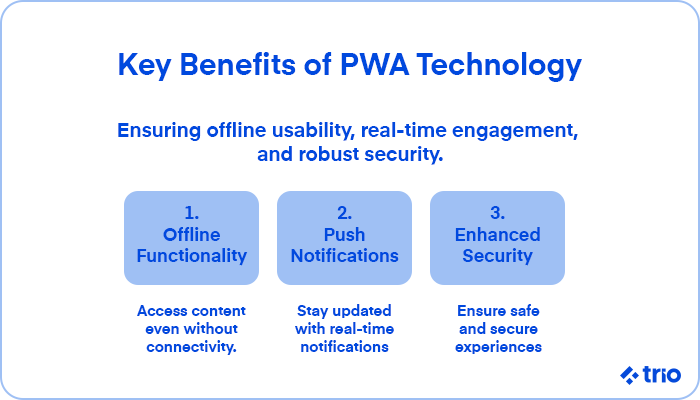
This interception and control capability helps optimize performance and resource availability, enhancing the PWA’s reliability in a variety of different network conditions, including those that are less than ideal.
Can You Create a PWA from an Existing Website?
Assessing Your Existing Website for PWA Compatibility
The transition from a traditional website to a PWA begins with assessing its current state.
Tools like Google’s Lighthouse, which we have already mentioned, can audit your website for PWA features, identifying areas that need improvement, such as situations where you may need to add a manifest or service workers.
Steps to Transform Your Web Application into a PWA
Start by adding a manifest file and service worker to your website. We have gone into more detail on how to do this already. Then, you need to implement HTTPS for security purposes.
Up until this point, a lot of the code will require a back-end developer. But, after this point, a front-end developer will be required. We have both on hand here at Trio, but you also have the option of a full-stack developer.
Your front-end developer will help you make sure that your app is responsive and add necessary icons for various devices.
Finally, you can build offline capabilities, push notifications, and caching strategies.
Testing and Deploying Your Updated PWA
Once you’ve implemented the changes, use developer tools to test your PWA’s functionality across various devices and platforms. Services like Firebase or Heroku can help with deployment, ensuring your app is served securely and efficiently.
This testing is far from a one-time process, though. You will need to ensure your app is continuously tested so that you can pick up on any issues as they arise.
This is one of the many reasons our clients can benefit from the long-term support that we offer at Trio. We don’t just leave you once the job is done. You can continue to collaborate with our developers as your web app grows.
How do you install a PWA on different platforms?
Guidelines for Installing on Mobile Devices
Installing a PWA on mobile is straightforward: your users can add the app to their home screen directly from the browser.
On most modern browsers, a prompt will appear, guiding users through the installation process. This prompt is usually fairly generic, involving access to certain permissions, etc.
In some cases, you may not even need your users to install the app. But, this may not necessarily benefit you, so it is important to consider installation.
Making Your PWA Available Through App Stores
PWAs can now be listed in app stores like the Google Play Store. This is allowing developers to reach a broader audience.
However, you will need to adhere to the store’s requirements, which may include additional testing and packaging steps.
Although a great deal of a PWA consists of one set of code instead of an entirely separate code base for each mobile ecosystem that you decide to run on, their app stores may have different requirements.
For this reason, it may be worthwhile getting someone familiar with the different app store requirements on your team to ensure the process goes smoothly.
Providing an Icon and Launch Screen for User Engagement
Icons and launch screens are essential for a professional, polished look. This is also one of the main reasons why you want to encourage installation.
You need to ensure you design high-quality icons in various sizes to accommodate different devices and create a splash screen that matches your app’s branding for a seamless experience when the app launches.
If you need assistance with this or any other part of your web app development, reach out to us here at Trio to schedule a call and get started.
We have worked in the software outsourcing and staff augmentation industry for several years now and can help you put together a dedicated team of developers.
Our nearshore and offshore options also provide the opportunity to get highly skilled developers without breaking the bank.







